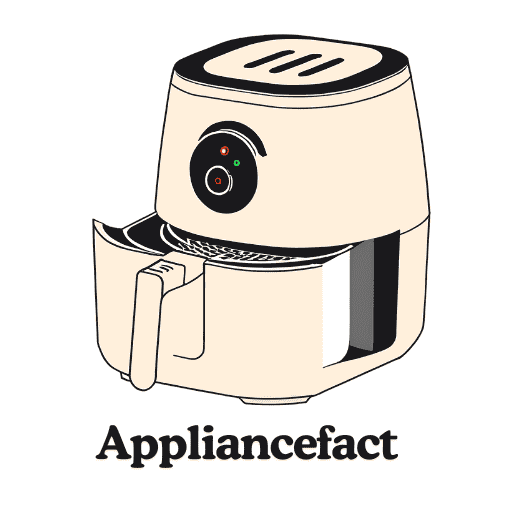Probably your Hamiton Beach blender is not turning on and you are in great trouble with your blender. If so, this Hamilton Beach blender troubleshooting guide is for you.
Here we have enlisted all the possible causes and solutions for why a Hamilton Beach blender not turning on & how to fix this issue. So read the article if you feel the necessity.
Why Is Your Hamilton Beach Blender Not Turning On & How To Fix?
Your Hamilton Beach blender not turning on for several causes. The most common causes for your Hamilton Beach blender not turning on are power issues, overheating protection, faulty power switch, motor issues, and safety interlock system switch.
Also, your Hamilton Beach blender not turning on due to internal wiring issues, overloading, control board issues, blown fuse, base issues, user errors, blender age, and manufacturing defects.
Details
- Power Issues:
First:
Check the power outlet where you have plunged your blender and ensure there is power present in it. If there is no power in it, then wait for power until it comes.
Second:
If there is power present in the power outlet, then ensure the power outlet is working properly. If the power outlet is malfunctioning, then fix it immediately or plug your blender into a different power outlet.
Third:
If there is power present in the power outlet and the power outlet is working properly, now check the connection of the power cord between the blender base and the power outlet. Ensure the power cord is connected well with both the power outlet and blender base. Also, ensure that it does not become disconnected from the power outlet or blender base over time.
Fourth:
If the above-mentioned things are okay, now examine your blender power cord and ensure the power cord is not damaged or malfunctioning. If the power cord is damaged or malfunctioning, then replace it immediately. Try another power cord to confirm the original one is damaged or malfunctioning.
2. Overheating Protection:
Many brands of electric blenders have a built-in thermal fuse inside the blender that shuts off the motor of the blender to prevent overheating. So, overheating protection can also be a cause of your Hamilton Beach blender not turning on.
Solution:
Unplug your blender from the power source and wait until the blender cools down. It may take 15-20 minutes to completely cool the blender. If your blender has cooled down and it still doesn’t turn on, there may be a more significant issue. In this case, you should contact Hamilton Beach blender customer support or take your blender to the nearest appliance repair shop.
3. Faulty Power Switch:
The power switch/power button of the blender turns the blender on. If it is damaged or not working properly, then your Hamilton Beach blender won’t turn on. Probably your Hamilton Beach blender power switch is faulty or damaged.
Solution:
Inspect the power switch of your blender for any visible damage and ensure it is not faulty or damaged. If you find any issue with the power switch, fix or replace it immediately by yourself or taking help from the Hamilton Beach customer service team or from an expert.
If your blender power switch requires replacing, search on the Hamilton Beach brand official website or online marketplaces for buying replacement power switch.
4. Issues In The Motor:
The motor is an important part of your blender. If there is any issue with the motor of the blender, then your Hamilton Beach blender won’t work properly even won’t turn on.
Solution:
Disassemble your Hamilton Beach blender parts following the manufacturer’s instructions, check the motor, and ensure it is in good condition and working well.
If the motor requires replacing, and your blender is still under warranty, contact Hamilton Beach customer support for assistance. If the warranty has expired, take your blender to a qualified appliance repair service to fix the motor.
5. Safety Interlock System Issues:
Some brands’ blenders have safety interlock systems that prevent operation unless all components of the blenders are properly assembled.
Solution:
Double-check that all parts of your Hamilton Beach blender, including the motor base, jar, lid, and blades, are assembled correctly. Some brands’ blenders won’t power on if these components are not aligned and locked into place securely. If required, refer to your Hamilton Beach blender user manual for instructions on how to assemble Hamilton Beach blender parts.
6. Internal Wiring Issues:
If there are internal wiring issues inside your Hamilton Beach blender, then your Hamilton Beach blender won’t turn on.
Solutions:
Examine your Hamilton Beach blender wiring, if you find there are internal wiring issues inside your blender, contact the Hamilton Beach customer support team for help repairing the internal wiring issues, if your blender is still under warranty. If your Hamilton Beach blender warranty has expired, take your blender to a qualified technician.
7. Overloading:
Overloading the blender with tough food ingredients beyond its capacity can also be a cause of your Hamilton Beach blender not turning on. Overloading causes the motor to overheat and triggers a safety feature that prevents the blender from turning on.
Solution:
If you overload your blender, then reduce the load in your blender by reducing food ingredients from it. As your Hamilton Beach blender has a specific capacity limit, ensure you are not exceeding it. Let your blender cool down for a while (at least 10-15 minutes) before attempting to use it again.
8. Electronic Control Board Issues:
If there are any problems with the electronic control board of your blender, it may prevent your blender from turning on.
Solutions:
Check the control board of your blender and if you think that there are any issues with the control board, then take your blender to an expert if you are not experienced with the electrical mechanism or if your blender warranty still exists, then contact customer service.
9. Blown Fuse:
All Hamilton Beach lenders often have a built-in fuse that can be blown if the motor is overheated due to overloading.
Solution:
Replace the fuse, if it is blown. Refer to your Hamilton Beach blender user guide for instructions on replacing the fuse. If your blender user guide has been lost, get help from an expert on replacing the fuse.
10. Base Issues:
Any damage to the base of your Hamilton Beach blender will prevent your blender from turning on.
Solutions:
Check the base of your blender and ensure it is okay. If it is damaged or malfunctioning replace or fix it immediately by taking help from the manufacturer or a technician.
11. Your Errors:
If you make mistakes while using your blender, especially while turning on the blender, then this type of issue can happen.
Solutions:
Before starting to use your blender, read your Hamilton Beach blender manual one more time and learn how to turn on your Hamilton Beach blender.
12. Blender age:
If your blender is too old, then it can lose the ability to turn on due to long-term use. It is usual and true for all electronic devices.
Solutions:
If you think, your blender age is huge, then we recommend you buy a new model Hamilton Beach blender. It will give you more satisfactory service than the old one.
13. Factory Defects:
If your Hamilton Beach blender is new and not turning on at the very first usage, it indicates that your blender has come with manufacturing defects which is why it is not turning on.
Solutions:
If your blender comes with factory defects, contact the shop from where you purchased your blender or Hamilton Beach blender customer service and let them your issues. They will replace your blender with a new one or fix your Hamilton Beach blender issues.
How To Take Care Of Your Hamilton Beach Blender To Keep It Okay For Years After Years?
Taking proper care of your Hamilton Beach blender can help ensure its longevity and reliable performance.
Follow the following tips to keep your Hamilton Beach blender in good working condition for years after years:
- Read Your Hamilton Beach Blender User Manual:
Start by thoroughly reading the user manual that comes with your Hamilton Beach blender. It provides important information about operation, maintenance, and safety precautions specific to your model.
2. Proper Parts Assembly:
Always assemble the blender correctly according to the manufacturer’s instructions. Ensure that the pitcher, lid, base, power cord, and any other components are securely and properly in place before operating.
3. Avoid Overloading:
Be mindful of the maximum capacity specified for your Hamilton Beach blender. Overloading the blender can strain the motor and lead to premature wear. Follow the recommended guidelines for the types and quantities of food ingredients you blend.
4. Use The Right Speed:
Use the appropriate speed setting for the food ingredients you are blending. Starting at a lower speed and gradually increasing can help prevent strain on the motor, especially when dealing with tougher items.
5. Pulse Function:
If your Hamilton Beach blender has a pulse function, use it for short bursts to avoid overheating the motor, especially when dealing with challenging ingredients.
6. Regular Cleaning:
Clean your Hamilton Beach blender thoroughly after each use. Most Hamilton Beach blenders have removable blades and jars that are dishwasher-safe. If not, clean them with warm, soapy water and a soft brush. Pay attention to any crevices or areas where food particles could accumulate.
7. Blender Blade Care:
Inspect your blender blades regularly for any signs of wear, damage, or food buildup. If your Hamilton Beach blender blades become dull, consult the user manual for guidance on sharpening or replacing them.
8. Avoid Immersion Of The Blender Parts In Water:
Keep your Hamilton Beach blender base and electrical parts away from water. Wipe them with a damp cloth if needed, but never immerse the entire blender in water unless the user manual specifically allows for it.
9. Storage:
Store your Hamilton Beach blender in a dry and cool place when not in use. Ensure that the cord is neatly wrapped to prevent damage.
10. Regular Maintenance:
Perform any recommended maintenance tasks outlined in your Hamilton Beach blender user manual, such as lubricating moving parts if necessary.
11. Blender Warranty Registration:
If your Hamilton Beach blender comes with a warranty, make sure to register it. This can be helpful in case you encounter any issues and need assistance or repairs.
Hopefully, by following these tips and staying attentive to your Hamilton Beach blender’s needs, you can help ensure that your Hamilton Beach blender remains in good working condition for an extended period.
You May Also Like: