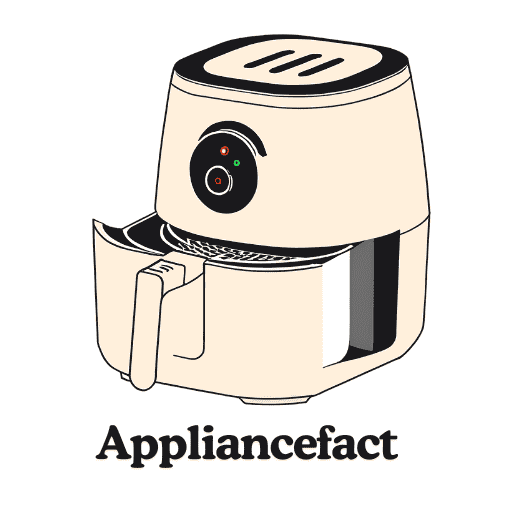“I’m Emma. I bought a Ninja Foodi FD401 air fryer & pressure cooker a few days ago. Today’s morning, I tried to prepare one of my favorite food recipes using my new Ninja Foodi air fryer and pressure cooker, but I noticed that my Ninja Foodi was not working properly. Instantly I tried to reset my Ninja Foodi to solve the issue but failed because I did not find any specific reset button on it. Now I need an experienced Ninja Foodi user help. Where is Ninja Foodi reset button, and how to reset a Ninja Foodi FD401?”
I saw this post in a Facebook group called “Kitchen Appliance Users.” and then decided to write a blog post about Ninja Foodi reset button. If you are a Ninja Foodi user (any model) and want to know everything about Ninja Foodi reset button, then you can read this post.

Check The Latest Price On Amazon
Contents
- Where Is The Reset Button On Ninja Foodi Air Fryer?/Is There Any Reset Button On Ninja Foodi?
- Which Button On Ninja Foodi Functions As Reset Or Restart Button?
- How To Reset Ninja Foodi Air Fryer?/How To Restart Ninja Foodi Air Fryer?
- When Should You Reset Your Ninja Foodi?
- When Resetting Ninja Foodi Won’t Beneficial For You?
Where Is The Reset Button On Ninja Foodi Air Fryer?/Is There Any Reset Button On Ninja Foodi?
Almost all electric kitchen appliances have a reset button that is used to reset appliances to their default settings and solve appliances’ many issues.
Ninja Foodi is also an electric kitchen appliance, and it should come with a reset button, but indeed it does not come with a reset button. So, there is no reset button on Ninja Foodi.
However, you don’t have to be worried about resetting your Ninja Foodi because there are two ways for you to reset your Ninja Foodi. Applying those ways, you can easily reset your Ninja Foodi. Below will discuss how you can reset your Ninja Foodi and which button you can use to reset your Ninja Foodi on your Ninja Foodi as a reset button.
Which Button On Ninja Foodi Functions As Reset Or Restart Button?
A Ninja Foodi power button functions as a reset or restart button.
How To Reset Ninja Foodi Air Fryer?/How To Restart Ninja Foodi Air Fryer?
There are two ways of resetting or restarting a Ninja Foodi. One is by pressing the power button, and the other is by plugging and unplugging the appliance. Here will discuss both two ways of resetting or restarting a Ninja Foodi.
- Way one:
Press your Ninja Foodi power button until your Ninja Foodi turns off. Now press the power button again until your Ninja Foodi turns on. If you can successfully turn off and then turn on your Ninja Foodi, then your Ninja Foodi resetting or restarting process is done. This turning on and turning off process will reset your Ninja Foodi to its default settings and solve many of your Ninja Foodi issues.
- Way Two:
- Unplug your Ninja Foodi from the power socket.
- Wait for a few minutes (at least 5 minutes).
- Now plug your Ninja Foodi into the power socket to power up the unit.
- Now set the new time and temperature and start cooking your favorite food recipes.
You May Also Like:
When Should You Reset Your Ninja Foodi?
- If you want to back your Ninja Foodi’s settings to it’s default settings (original settings), then you should reset your Ninja Foodi.
- If your Ninja Foodi starts malfunctions like not working, stopping working, turning on, the buttons not responding, showing error messages on display, unusual behavior, etc., you should reset your Ninja Foodi. A simple reset or restart can solve your Ninja Foodi’s these issues.
- Before starting to prepare a food recipe, you should reset your Ninja Foodi.
- If your Ninja Foodi cooking functions are not working properly.
- If your Ninja Foodi’s timer is not working.
- If the temperature won’t set.
When Resetting Ninja Foodi Won’t Beneficial For You?
There are a few moments when resetting your Ninja Foodi will not solve its issues. The moments are
- If your Ninja Foodi power cord becomes damaged.
- If your Ninja Foodi’s motor becomes damaged.
- If your Ninja Foodi becomes too old and cannot be able to take the load of work.
- If your Ninja Foodi components become damaged.
- If your Ninja Foodi’s internal wiring becomes faulty.
- If your Ninja Foodi’s control panel becomes damaged.
- If your Ninja Foodi’ fuse becomes fuse.
Bottom Line:
Many brands of air fryers in the market do not come with a reset button on their body. Their resetting system is manual. Ninja Foodi also does not come with a specific reset button on its body. That’s why its resetting system is also manual. Pressing its power button or plugging it and unplugging it into a power socket, it can easily reset.