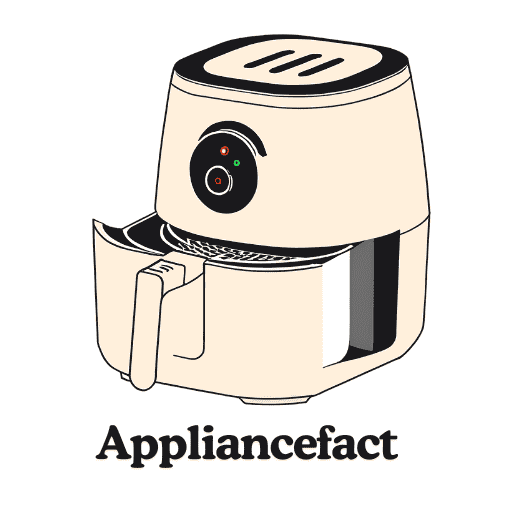You are probably a Black and Decker blender user and are facing problems while using your blender. If we are right, this article, ‘Black and Decker blender troubleshooting,’ is for you.
Here we have given 19 Black and Decker blender problem solutions so that you can fix your favorite blender at home.
Contents
- Black And Decker Blender Not Working!
- Black And Decker Blender Not Spinning!
- Black And Decker Blender Blinking!
- Black And Decker Blender Not Turning On!
- Black And Decker Blender Motor Not Working!
- Black And Decker Blender Leaking!
- Black And Decker Blender Not Staying On!
- Black And Decker Blender Blade Not Spinning!
- Black And Decker Blender Suddenly Stopped Working!
- Black And Decker Blender Making Loud Noise!
- Black And Decker Blender Too Slow!
- Black And Decker Blender Produces A Burning Smell!
- Black And Decker Blender Does Not Start!
- Black And Decker Blender Reset Button!
- How To Reset Black And Decker Blender?
- How To Assemble Black And Decker Blender?
- How To Disassemble Black And Decker Blender?
- How To Turn On Black And Decker Blender?
- How To Use Black And Decker Blender?
Black And Decker Blender Not Working!
The Black and decker blender is one of the most used kitchen appliances in the kitchen today. You can use it to blend a variety of food recipes such as smoothies, frozen drinks, protein shakes, nut milk, etc.
Due to its massive usage, it may start to malfunction. In this case, it is best first to identify the cause of the problem and solve it before trying to attempt to fix the blender.
The following are some of the causes and solutions if your Black and Decker blender is not working:
Why Is Your Black And Decker Blender Not Working & What To Do?
- Insufficient power supply: Sometimes, your blender might be working because the power supply is insufficient. Always be keen as you connect your blender to the power source because, at times, it detaches from the socket, interrupting the usual power flow.
- Jammed blades: When using your blender, ensure that you leave it clean to get rid of the food particles that settle underneath the blender blades while the blender is blending, which in turn causes the blender not to work.
- It may have slipped your mind to press the start button: The start button enables you to access the blender programs. If your blender is not working, check if the start button is switched on because you might have forgotten to do so.
- Burned motor: The motor enables the blades to operate smoothly. However, this is impossible if the engine is blown up. Therefore, you need to replace the engine soon as possible.
- Faulty power cord: This is responsible for transmitting electrical current from the power source to your blender. However, this is impossible if the power cord is defective; therefore, if you notice that the power cord is defective, replace it quickly to enable the blender to resume its usual operations.
- Damaged switch: It is impossible for your Black and Decker blender to work if the switch is damaged. In this case, you need to replace the switch as soon as possible.
If your Black and Decker blender is still not working, check if it is still under warranty. If it is, contemplate returning it to where you purchased it to replace it with a new one.
Check The Latest Price On Amazon
Black And Decker Blender Not Spinning!
When your blender is spinning, it assures you that your food is evenly mixing while the blender is blending. However, this is only possible if the blender is spinning.
If your Black and Decker blender is not spinning, the following are most likely to be the reasons why:
Why Is Your Black and Decker Blender Not Spinning & How To Fix?
- Jammed blades: While the blender is blending, some food particles tend to settle underneath the blades causing the blades to jam and preventing your blender from spinning as usual. To fix this, ensure you leave your blender spotless when done using it.
- You are using too much food: The best way to know the capacity of food you need to place in the blender is first to know its size. Failure to do so may end up placing too much food in the blender, preventing the blender from spinning. If you have no idea about the size of your blender, refer to the instruction manual for assistance.
- The volume of water in the blender is inadequate: The blades use too much energy to spin your food in the blender, which is why water is important when blending your food. If the capacity of water in the blender is too little, the blades may start to wear out, making it impossible to spin your food. To prevent this, ascertain that the capacity of water in the blender is the same ratio as the capacity of food.
- Improper blade coupling: Usually, this is brought about if the blender parts are not properly placed in their correct order. Therefore, before you start using your blender, ascertain that all the blender parts are properly placed in their respective positions.
If your Black and Decker blender is still not spinning, contemplate taking it to the repair shop to have it fixed by an expert.
Black And Decker Blender Blinking!
If your Black and Decker blender is blinking, it indicates it is experiencing some fault. The following are some of the faults.
Why Is Your Black And Decker Blender Blinking & What To Do?
- The blender is overfilled: In the Black and Decker blender user manual, there are specifications on the capacity of food you need to place in your blender according to its size, which is why it is important to take your time to go through the user guide immediately after you purchase your blender to avoid missing out on important information.
- The blender is dirty: Your blender could be linking because some food particles might have settled in the blender terminals as the blender is blending, obstructing the blender from operating as usual. To prevent this, always leave your blender spotless when you are done using it.
- The blender might be overheating: The motor in your blender safeguards it from overheating. At times the electrical current transmitted to your blender is too much, blowing up the motor. If this happens, it causes the blender to overheat, and it may emit some smoke. As a result, the blender will start blinking. To fix you need to restore the motor as fast as possible.
- The pitcher is improperly placed: Before you start using your blender, ascertain that the pitcher is properly fixed in the base because if it’s not, it will cause your blender to start blinking.
- The lid is not properly closed: The best way to know that the blender lid is properly closed is when you hear a clicking sound at the end. Sometimes you may not hear the clicking sound. In this case, check to see that the arrow positions on your blender lid are in the same alignment.
- Faulty power cord: A faulty power cord can also be why your blender is blinking. You, therefore, need to replace the power cord as fast as possible.
If your blender is still blinking, consider seeking a professional’s help to avoid causing further damage to your blender.
Black And Decker Blender Not Turning On!
The Black and Decker blender is an electrical appliance; hence it’s impossible to use it if it’s not turning on.
When you find yourself in this dilemma, you first need to scrutinize the cause of the problem so that if it occurs again, you can fix your blender with a lot of ease.
If your Black and Decker blender is not turning on, check the following:
Why Is Your Black and Decker Blender Not Turning On & What To Do?
- The power supply: Sufficient power supply is necessary for your blender to operate smoothly. At times your blender may disengage from the power source, causing an interruption in the usual power source and hindering your blender from turning on. To prevent this, always be alert as you plug in your blender.
- The motor: The motor plays a major role in the perfect functioning of your blender. Sometimes the electrical current being transmitted to your blender is too much, causing the motor to blow up. Hence, your blender is not turning on. In this case, you need to restore the blender as soon as possible.
- The power source: Your blender might not be turning on because the power source is damaged. In this situation, you must fix the power source quickly to enable the blender to resume its usual operations.
- The fuse: You may not have realized it yet, but your blender is not turning on because it is defective. To fix this, you need to restore the fuse.
- The blender parts: it’s impossible for your blender to turn on if the parts are not properly assembled. If you have no idea how to assemble the blender parts, refer to the instruction manual for guidance.
If your Black and Decker blender is still not turning on, contemplate making a Black + Decker customer service call to have your blender replaced.
Black And Decker Blender Motor Not Working!
The motor in your blender transmits power to the blades to enable them to operate smoothly. At times due to unavoidable circumstances, the motor may stop working.
The following reasons explain why the motor in your blender may stop working:
Why Is Your Black and Decker Blender Motor Not Working & What To Do?
- Faulty motor: One of the most common reasons your blender motor might not be working is that it is most probably faulty. In this case, you need to restore the motor as soon as possible.
- Overheating: If the electrical current transmitted to your blender is too much, it may cause the motor to blow up. If this happens, it disrupts the motor from operating as usual unless you restore it.
Most of the time, if you realize the motor in your blender is not working, contemplate replacing it, as it is very costly to repair.
Black And Decker Blender Leaking!
When your blender is faulty, you may notice that it starts to leak, which is very disgusting because it leaves your kitchen very messy. To solve this quickly, you must first identify the problem’s cause.
If your Black and Decker blender is leaking, the following are most likely to be the reasons why:
Why Is Your Black and Decker Blender Leaking & What To Do?
- Cracked jar: You might have accidentally dropped the blender jar while cleaning it. As a result, it might have cracked. In this case, you must replace the blender jar because failure will result in your blender leaking. Therefore, always be gentle when handling the blender parts.
- Damaged gasket: The gasket in the blender is a small rubber ring that safeguards your blender from leaking. At times it wears out due to massive use causing your blender to start leaking. In this case, you need to replace the gasket.
- Broken lid: Your blender is most probably leaking because the lid is broken. In this case, you need to replace the lid.
- Input error: Your blender might be leaking due to ignorance. You may not have pushed down the lid properly, so your blender is leaking. Therefore, always be gentle when handling your blender to avoid missing out on the essential aspects.
- Overfilling: If you place too much food beyond the blender’s maximum capacity, your blender will start leaking. Therefore, ensure the capacity of food you place in your blender corresponds with its size.
If your Black and Decker blender is still leaking, check if it’s still under warranty coverage. If it is, take it back to where you purchased it to have it replaced with a new one. Otherwise, contemplate taking it to the repair shop to have it fixed by an expert.
Black And Decker Blender Not Staying On!
At times you might be trying to use your blender, but it’s impossible because it’s not staying on. In this case, the following are most probably the reasons why:
Why Is Your Black And Decker Blender Not Staying On & What To Do?
- Inadequate power supply: It is impossible for your blender to stay on if the power supply is insufficient. Therefore, ensure your blender is getting sufficient energy before you start using it.
- Damaged power cord: If you realize that the power cord is damaged, replace it quickly because it hinders your blender from getting sufficient energy to sustain it to stay on.
- Faulty switch: If the switch is faulty, your blender won’t get the power it needs to stay on. Therefore, you need to restore the switch as soon as you can.
- Defective motor: You might not have realized it yet, but the motor in your blender might be faulty, hence why your blender is not staying on. To fix this, try using another motor.
If you still need help fixing your blender, contemplate taking it to the nearest repair shop or contact the Black and Decker customer service center.
Black And Decker Blender Blade Not Spinning!
You might use your blender as you usually do when you suddenly realize it’s not spinning. In this case, attempt the following:
Why Is Your Black And Decker Blender Blade Not Spinning & What To Do?
- Check the water level capacity in the blender: You might be using too little water, hence why your blender is not spinning. The amount of water you use in the blender should be proportional to the amount of food in the blender.
- Check the capacity of food in the blender: Experts recommend that only a certain capacity of food be placed in the blender to enable it to operate smoothly. You might have placed too much food in the blender without your knowledge, so your blade might not spin. To fix this, ensure the amount of food in the blender is equal to the size of the blender and not too much than the size of the blender.
- Take a look at the blades: Sometimes, while the blender is blending, some food constituents may clog the blades obstructing them from operating effectively. Therefore, when done using your blender, it is vital to leave it spotless to get rid of the food debris.
- Ascertain that the blades are coupled properly: Your blender blades might not be spinning because they have been improperly coupled. Therefore, you need to couple the blades properly to enable them to operate smoothly.
The blender blade rotates your food while blending, so you must fix it quickly if it’s not spinning.
Black And Decker Blender Suddenly Stopped Working!
You might be using your blender as you usually do when it suddenly stops working out of nowhere. If this happens, the following reasons explain why:
Why Is Your Black And Decker Blender Suddenly Stopped Working & What To Do?
- Food residue: Some food particles may clog the blender terminals, obstructing the blender from working. To prevent this, ensure that you properly clean your blender when you are done using it.
- Insufficient power supply: It’s impossible for your blender to work as usual if the power supply is insufficient. In this situation, try using another power for much better results.
- Faulty power cord: Due to the blender’s massive use, the power cord might start to malfunction. If this happens, it interrupts your blender from getting sufficient energy to keep it running. As a result, you need to replace the power cord as soon as possible.
- Damaged socket: If the socket is damaged, it prevents your oven from getting sufficient energy it needs to operate smoothly. In this case, you need to fix the socket as soon as possible.
- Defective fuse: Your blender might have suddenly stopped working because the fuse might be faulty. To fix this, try using another fuse for much better results.
When your Black and Decker blender suddenly stops working, try checking online for the nearest repair shops so you can easily take your blender to be fixed.
Black And Decker Blender Making Loud Noise!
If you hear some loud noise coming from your Black & Decker blender while using it, the following are most probably the reasons why:
Why Is Your Black And Decker Blender Making Loud Noise & What To Do?
- Faulty motor: At times, your blender could make a loud noise due to a fault in the engine. In this case, you need to replace it to enable the blender to resume its usual operations.
- Food debris: Some food particles may clog the blades while the blender is blending, causing your blender to make a loud noise because the food particles will rub against each other while the edges are rotating. Therefore, you need to clean your blender when you are done using it properly.
- The blender parts are not correctly assembled: You might have disassembled the blender parts to have an easier time cleaning your appliance and failed to return them in their correct order. As a result, the blender will start making some loud noise. To solve this, refer to the user guide for assistance in correctly assembling the blender parts.
- Malfunctioning blades: The blades in the blender spin your food around while the blender is blending. Due to excessive use, the edges might start to wear out. If this happens, the blades will emit noise while operating hence why your blender is making a loud noise. To fix this, you need to replace the blades.
- The blender base might be defective: Your blender might be making a loud noise because the blender base might be faulty. In this case, you need to restore the blender base quickly.
If your Black and Decker blender still makes a loud noise, Contemplate seeking a blender expert assistance.
Black And Decker Blender Too Slow!
Sometimes you may notice that the blender is too slow than usual. If this happens, the following are most likely to be the reasons why:
Why Is Your Black And Decker Blender Too Slow & What To Do?
- You might be blending hard foods in the blender: When you place hard foods in the blender, the blades will mostly need to use a lot of energy to incorporate the foods due to their hard texture, resulting in your blender operating too slowly. To prevent this, only place soft foods to enable your blender to work effectively.
- Defective motor: The motor in the blender powers the blades to allow them to rotate your food smoothly. However, if the motor is faulty, it hinders this from happening, causing your blender to operate too slowly unless you replace it.
- The capacity of water in the blender is too little: If you pour a little water in the blender, the blades will start to wear out, causing your blender to operate slowly. To fix this, ensure the capacity of water you pour into the blender is proportional to the amount of food in the blender.
- The power supply needs to be increased: If your blender is operating too slowly, it is because it might be too low. Try plugging your blender into another power source and comparing the energy output to check this.
Sometimes your blender might be too slow because it is too old, and it might be time to purchase a new one.
Black And Decker Blender Produces A Burning Smell!
If you smell a burning smell coming from your Black and Decker blender, the following reasons explain why:
Why Your Black And Decker Blender Produces A Burning Smell & What To Do?
- Burned motor: Due to overheating, the motor in your blender might blow up, hence why your blender produces a burning smell. To fix this, you need to replace the engine with a much better one.
- Food residue: Some food particles may clog the blades. As the edges begin operating, the dried food may start smoking, explaining why your blender produces a burning smell. To prevent this, ensure that you properly clean your blender when you are done using the blender.
- Damaged gasket: If you realize it is damaged, contemplate replacing it quickly because it causes your blender to produce a burning smell.
- Damaged blade assembly: Your blender might produce a burning smell because the blade assembly might be damaged. In this case, consider purchasing another blade assembly for effective results.
If your Black and Decker blender still produces a burning smell, consider seeking an expert’s opinion.
Black And Decker Blender Does Not Start!
If your Black and Decker blender is not starting, the following are most likely to be the reasons why:
Why Is Your Black And Decker Blender Does Not Start & What To Do?
- The blender parts are not adequately placed: The blender can’t start if the details are not correctly assembled. If you need help completing the blender parts, refer to the instruction manual for assistance.
- The lid is not correctly closed: The blender can’t start if it is not properly closed. To ascertain that the cover is completed correctly, check if the arrowheads on the lid are in the exact alignment.
- The blender is not plugged into the socket: Failure to plug your blender into the power source hinders it from starting due to an inadequate power supply. To fix this, ensure you properly plug in your blender before using it.
- Faulty fuse: If you suspect it is defective, contemplate replacing it quickly because it hinders your blender from starting.
Using your blender is only possible if it’s starting, so you need to tackle this kind of problem quickly.
Black And Decker Blender Reset Button!
When your Black and Decker blender starts to malfunction, the best thing to do is to reset your blender.
Resetting your blender lets you eliminate the error codes that might be causing your blender to malfunction.
All you need to do to reset your blender is to press the reset button to enable your blender to operate as usual.
The reset button plays a significant role in the proper functioning of your blender. It also enables you to troubleshoot your blender when the need arises.
How To Reset Black And Decker Blender?
Resetting is one of the many ways to fix your if it’s malfunctioning. It removes the error codes that might be causing your blender to malfunction.
To reset your Black and Decker blender:
- Disconnect your blender from the power source.
- Patiently wait for a few minutes.
- Finally, connect your blender back to the power source.
If you need to learn how to reset your Black and Decker blender, it is best to refer to the user manual for assistance to avoid causing much damage to your blender.
How To Assemble Black And Decker Blender?
Before you start using your blender, you must first assemble the parts correctly to enable the blender to operate smoothly.
To assemble the Black and Decker blender, the following are what you need to do:
- Turn the blending jar bottom up and place it flat on the countertop.
- Place the gasket between the blender jar and the blade assembly.
- After that, place the blade assembly into the blender jar.
- Then, place the blender base onto the blender jar and twirl it clockwise until it is compact.
- Afterward, turn the assembled blender jar vertically.
- Place the lid with the lid cap above the blending jar
- Finally, adamantly secure the blender jar onto the base to ensure it fits perfectly.
The first thing you need to do after purchasing your blender is to go through the Black and Decker blender user guide. The blender user guide will highlight all the steps necessary to assemble your blender, making work easier.
How To Disassemble Black And Decker Blender?
There are many reasons why you may need to disassemble your blender. Some of them include cleaning your blender properly, checking if the internal parts of the blender are in good working condition, etc.
When it comes to disassembling the Black and Decker blender, the following are the steps you need to take:
How To Disassemble A Black & Decker Blender?
- Unplug it from the wall socket.
- Lift the jar straight up from the base without tilting the jar.
- Use a screwdriver to remove the screws at the blender’s base, detach the two base leg covers next to the power cord, and secure the top and bottom halves of the base.
- Finally, lift the top half of the base from the bottom half of the base to access the internal parts of the blender.
Dissembling your Black and Decker blender is as simple as that.
How To Turn On Black And Decker Blender?
Turing on a Black and Decker blender is very easy. If you can turn on your blender for once, you will never need to learn the ways of turning it on.
To turn on Black and Decker your blender:
- Plug it into the socket.
- Turn the start button on.
- Finally, press the high or low button to select your desired speed.
That is how you turn on your Black and decker blender.
How To Use Black And Decker Blender?
The blender can’t blend your food when you have no idea how to use it.
The following steps will guide you on how to use your Black and Decker blender:
- Set up your blender.
- Place the food ingredients into the blender jar.
- Place the blender lid onto the jar.
- Plug your blender into the power source.
- Depress the high or low switch and select the speed of your preference.
- When blending thick mixtures, i.e., smoothies, press the PULSE button repeatedly to commence the blending process.
- Open the ingredient slot to add more food constituents while the blender blends.
- When done, depress the Pulse/Off switch.
- To remove the blender jar, clasp the handle and elevate it straight.
- Unfasten the lid to pour.
- Disconnect your blender from the wall socket.
If you still have trouble using your blender, consider referring to the Black and Decker blender manual for assistance.
Bottom Line
It is usual for your Black and Decker blender to malfunction. If your blender starts malfunctioning, seek an expert opinion rather than fixing it yourself because you might end up causing more damage to your blender.