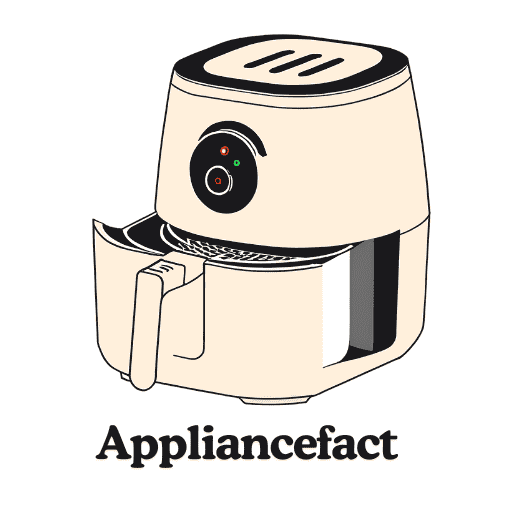Samsung is one of the best microwave oven manufacturer brands in the present market. Its microwave ovens are highly efficient, durable, easy to use, and easy to control.
However, being an electrical appliance, a Samsung microwave oven may start malfunctioning sometimes. It is normal and true for all brands of microwave ovens available in the present market.
Here we have talked about 42 Samsung microwave issues and their solutions that will help you to fix your Samsung microwave oven at home and will save your money and time.
Contents
- Samsung Microwave Not Working!
- Samsung Microwave Not Working But Has Power!
- Samsung Microwave Not Working After Power Outage!
- Samsung Microwave Not Heating!
- Samsung Microwave Not Heating And Making Noise!
- Samsung Microwave Not Turning On!
- How To Turn On Samsung Microwave?
- Samsung Microwave Not Turning Off!
- How To Turn Off Samsung Microwave?
- Samsung Microwave Touchpad Not Working!
- Samsung Microwave Turntable Not Working!
- How To Turn Off Turntable On Samsung Microwave?
- Samsung Microwave Turntable Not Turning!
- Samsung Microwave Display Not Working!
- Samsung Microwave Display Symbols!
- Samsung Microwave Not Closing!
- Samsung Microwave Not Spinning!
- Samsung Microwave Not Powering On!
- Samsung Microwave Not Venting!
- Samsung Microwave Shut Off Completely!
- Samsung Microwave Not Rotating!
- Samsung Microwave Not Beeping!
- Samsung Microwave Timer Not Working!
- How To Set Clock On Samsung Microwave?
- Samsung Microwave Error Codes!
- Samsung Microwave Fuse Location!
- Samsung Microwave Says Run On Screen!
- How To Install Samsung Microwave?
- Samsung Microwave Reset Button!
- How To Reset Samsung Microwave?
- How To Unlock Samsung Microwave?
- How To Clean Samsung Microwave Filter?
- How To Reset Filter On Samsung Microwave?
- How To Turn Off Filter Light On Samsung Microwave?
- How To Mute Samsung Microwave?
- How To Use Quick Defrost On Samsung Microwave?
- How To Change Power Level On Samsung Microwave?
- How To Turn Off Demo Mode On Samsung Microwave?
- How To Turn Off Child Lock On Samsung Microwave?
- How To Turn Off Fan On Samsung Microwave?
- How To Turn Off Light On Samsung Microwave?
- How To Use Samsung Microwave Oven?
Samsung Microwave Not Working!
If your Samsung microwave is not working, the following are some of the reasons why:
Why Is Your Samsung Microwave Not Working & What To Do?
- Limited power supply: It’s only possible for your oven to operate if it is adequate. Before using your oven, ascertain that it is getting sufficient power supply.
- Overheating: At times, your oven might get too much power supply, causing it to overheat. If this happens, it hinders your Samsung microwave oven from working. Therefore, ensure that your oven has just enough power to keep running.
- Your oven might be in demo mode: Your oven might not be working because it is in demo mode. In this case, you need to deactivate the demo mode.
- Defective magnetron: The magnetron transmits an electrical current to the oven, enabling it to operate swiftly. However, this is impossible if the magnetron is defective. In this case, you need to replace the magnetron.
- The control board might malfunction: The control board controls the oven’s operations. A slight fault in the control board hinders the oven from working. To fix this, you must restore the control board.
If your Samsung microwave is still not working, consider seeking an expert’s opinion or contact Samsung customer service.
Check The Latest Price On Amazon
Samsung Microwave Not Working But Has Power!
Sometimes, you may notice that your Samsung microwave is not working yet and has power. In such cases, you need first to identify the cause of the problem and then approach it with a more appropriate solution.
The following are some of the causes as to why your Samsung microwave oven might not be working yet it has power:
- Defective control board: Use a multimeter to test the performance of the control board. If it comes out defective, you need to restore it quickly.
- Blown thermal fuse: When the electrical current being wired to your oven is too much, it may end up blowing the thermal fuse explaining why your oven is not working, yet it has power. To solve this problem, try using another Samsung microwave thermal fuse.
- Faulty line fuse: Just like the thermal fuse, the line fuse will also start to fault if the electrical current is too high. Hence why you must restore it quickly.
If you still need help with your Samsung oven, contact a microwave oven expert.
Samsung Microwave Not Working After Power Outage!
It is normal to experience a power outage at times. If this happens, you won’t be able to use your oven as usual until the power is reinstated.
However, if your Samsung microwave is still not working even after the power has been restored, attempt the following:
Why Is Your Samsung microwave Not Working After Power Outage & What To Do?
- Check the switch: You might have turned the switch off while experiencing a power outage and forgot to switch it back on after the power was restored, hence why your range might not be working.
- Ensure the power cord is operating as usual: The power outage might have caused the power cord to malfunction hence why your oven is not working. In this case, you need to restore the power cord quickly because it is responsible for transmitting electrical current to your oven from the power source.
- Look at the fuse: The fuse is usually located in the holder. Because of this, you must disassemble the Samsung microwave parts and locate the fuse holder. If you realize the fuse is faulty, try using another one for effective results.
If your Samsung microwave is still not working even after attempting the above steps, consider reviewing the Samsung user manual for solutions to tackle this situation.
Samsung Microwave Not Heating!
When your Samsung microwave is not heating, it is likely because it is in demo mode.
Demo mode is designed for the demonstration of the range to the end user. So, if the demo mode is turned on, it enables you to perform all the other tasks on your oven. However, you won’t be able to heat your food because the magnetron is turned off.
The perfect way to check if your oven is in demo mode is to set a cooking time and then start your range.
In demo mode, the timer usually counts down faster than usual. You need to turn off the demo mode if you notice this. If you need to learn how to do this, refer to the Samsung microwave user manual for instructions on how to do this.
You may have checked your oven and realized it is still not heating, yet it is not in demo mode. In this situation, try checking the following too:
Why Is Your Samsung Microwave Not Heating Food & What To Do?
- Check the oven door: After placing food in your oven, ensure you properly close the oven door. Failure to do so hinders your oven from heating.
- Inspect for debris: Some food particles might have slipped into your oven, settling on some of the oven parts, i.e., the oven door, while the oven was operating. If some food particles settle on the oven door, it hinders it from shutting, resulting in the oven not heating. To prevent this, make it a habit of cleaning your oven properly immediately after you are done using it.
- Take a look at the kitchen timer feature: Your oven might not be heating because you might have accidentally used the kitchen timer option instead of the normal cooking cycle.
- Scrutinize for any clearances on the oven: Look at the left and right sides of the oven for any clearances. If the oven does not have sufficient clearance, it won’t be able to vent properly, hence why your oven is not heating.
If you still need help with your Samsung microwave oven, contemplate requesting assistance from Samsung microwave customer service.
Samsung Microwave Not Heating And Making Noise!
Sometimes you may notice that your oven might be heating but instead making noise. If your range starts behaving like this, it is most probably brought about by the following:
Why Is Your Samsung Microwave Not Heating And Making Noise & What To Do?
- Faulty diode: The diodes power the magnetron enabling it to operate swiftly. However, the diodes sometimes start to fault affecting their regular performance. If the diode is faulty, you will realize that it is making noise simultaneously and not heating your food. To fix this, you must restore the diodes as fast as possible.
- Defective magnetron: If the magnetron is defective, it hinders your oven from heating; however, you may hear some noise from your oven. Consider purchasing a new magnetron to enable the oven to resume its usual operations.
- Malfunctioning turntable motor: If the turntable is malfunctioning, it may start making unusual noises. To fix this, you need to restore the motor with a much better one.
- Faulty oven fan: Your Samsung microwave oven might not be heating, yet it is making noise because the oven fan might be faulty. The best thing to do is replace the fan as fast as possible.
If your Samsung microwave is still not heating, it is best to reach out to an expert for assistance or take it to a kitchen appliance repair shop.
Samsung Microwave Not Turning On!
Operating your Samsung microwave oven becomes more accessible if it’s turned on. However, at times this might not be the case.
Your oven might fail to turn on, limiting access to essential functions.
Consider reviewing your Samsung microwave instructions manual for explanations in this circumstance.
The following are some of the causes and solutions that are most probably highlighted in the Samsung microwave instructions manual you can attempt to do if your Samsung oven is not turning on:
Why Is Your Samsung Microwave Not Turning On & What To Do?
- Take a look at the circuit breaker: The circuit breaker might be turned off, hence why your oven is not turning on. To check this, pitch the circuit breaker on and off to ascertain that the power is on.
- Inspect the power cord: Look for any cracks on the power cord that might be causing it to malfunction. If you notice any damages, you must replace the power cord quickly. Furthermore, check if the power cord is plugged correctly into the socket because if it’s not adequately plugged into it, it hinders your range from turning on.
- Check if the door is closed correctly: The oven door is designed with sensors that detect if it is not perfectly sealed, making it impossible for the oven to turn. When handling your range, the first thing you need to do before you start using it is to check if the oven door is closed correctly.
- Ascertain that the power cord is plugged into the socket: At times, the power cord may detach from the socket without your knowledge hence why your oven might not turn on. Always ensure the power cord is plugged into the socket before using your range.
- Inspect the performance of the fuse: To check this, use a multimeter to test the fuse for continuity. If there is continuity, then it is in perfect condition. Otherwise, you need to replace it.
Even after attempting all the above steps, if your Samsung microwave oven still refuses to turn on, consider seeking professional assistance.
How To Turn On Samsung Microwave?
To use your Samsung microwave oven, the first thing you need to do is to turn it on. And turning on the Samsung microwave oven is very easy.
To turn on your Samsung microwave oven:
- Plug your oven into the socket.
- Turn on the socket switch.
- Finally, press the start.
Just like that, your oven is turned on.
Samsung Microwave Not Turning Off!
When you are done using your oven, you need to turn it off to allow it to cool down. However, the oven often starts being problematic and refuses to turn off.
In this case, the following are the reasons why:
Why Is Your Samsung Microwave Not Turning Off & What To Do?
- The oven door is open: Your Samsung oven can’t turn off if the oven door is open. Most of the time, the oven door is open; it is most likely because it is malfunctioning. Because of this, you must restore it quickly.
- The oven door is closed: You might be pressing the door switch, but it is not responding, hindering the door from closing. As a result, you must restore the microwave door switch.
Allowing your oven to cool down when you are done using it enables it to stay in perfect condition for a long time which is why you need to turn it off.
How To Turn Off Samsung Microwave?
When you are done using your oven, you need to turn it off to allow it to cool down.
To turn off your Samsung microwave, you must press the cancel button on your oven and then unplug it from the socket.
Samsung Microwave Touchpad Not Working!
The touchpad enables you to manipulate the oven features easily. However, at times it may fail to work.
If your Samsung microwave touchpad is not working, attempt the following:
Why Is Your Samsung Microwave Touchpad Not Working & What To Do?
- Check if the touchpad is in perfect condition: Your Samsung microwave oven’s touchpad might not be working because it might be faulty. In this case scenario, the best thing to do is restore the touchpad.
- Inspect the control board: The control board is responsible for the oven’s operations. If it starts to experience some faults, it affects the performance of the ovens touchpad hence why your ovens touchpad might not be working. To fix this, consider purchasing a new Samsung microwave control board since it is very costly to repair.
- Take a look at the control panel: If you realize it is malfunctioning, contemplate replacing it quickly because it hinders the oven’s touchpad from operating as usual.
If your Samsung microwave touchpad is still not working, consider making a Samsung microwave customer service call for help or replacing your oven with another one.
Samsung Microwave Turntable Not Working!
You might be using your Samsung microwave oven as you usually do when you suddenly realize that the turntable is not working.
When your Samsung microwave oven is in this kind of state, the following are most likely to be reasons why:
Why Is Your Samsung Microwave Turntable Not Working & What To Do?
- Food debris: Some food constituents might have settled underneath the turntable while the oven was heating your food, obstructing the turntable from operating as usual. This explains why you need to clean when you are done using your range properly.
- Defective glass tray support: If you notice the glass tray support is defective, consider immediately replacing it because it makes it impossible for the turntable to operate smoothly.
- Faulty turntable motor: the motor transmits power to the turntable to enable it to operate flawlessly. However, if the motor is faulty, it hinders the turntable from working unless you restore it.
- Malfunctioning tray coupler: If the tray coupler is malfunctioning, it affects the turntable’s performance, making it impossible for it to operate as usual. The best action to take in this mess is to restore the tray coupler as quickly as possible.
You are most likely to eat raw food if the turntable is not working, which is why you need to fix it quickly. If your Samsung microwave turntable is still not working, contact the Samsung customer service center or take your oven to the nearest appliance repair shop.
How To Turn Off Turntable On Samsung Microwave?
Your Samsung microwave oven has a function that enables you to either turn on the turntable or turn it off.
So, if you want to turn the turntable off, you must press the turntable pad.
Samsung Microwave Turntable Not Turning!
The turntable in your Samsung microwave oven spins around your food to ensure that it mixes and is evenly heated. However, this is impossible if the turntable is not turning.
The best thing to do in this state is to locate the cause of the problem to have an easier time fixing your oven.
If your Samsung microwave ovens turntable is not turning, contemplate doing the following:
Why Is Your Samsung Microwave Turntable Not Turning & What To Do?
- Take a look at the turntable setting: If your oven’s turntable is not turning, ascertain that the turntable is turned on. However, if you have no idea how to do this, infer to the Samsung microwave manual for assistance.
- Check the roller guide: If you realize it is defective, contemplate replacing it as fast as possible to enable your oven’s turntable to resume operations.
- Inspect the turntable motor: The motor powers the turntable to operate smoothly. At times, the motor tends to malfunction, affecting the oven’s turntable’s performance. In this case, you must replace the motor as fast as possible.
- Scrutinize for any signs of food spillage: As your Samsung microwave oven is heating your food, some food particles may spill on the oven clogging the turntable and obstructing it from operating effectively, which is why it is recommended to clean your oven immediately after you are done using it.
- Inspect the glass tray support: The glass tray support provides the surface area on which you place your food to enable the turntable to spin smoothly. However, this is impossible if the glass tray support is damaged. In this case, try using another glass tray support.
If your Samsung microwave turntable is still not turning, consider checking if your oven is still under warranty. Consider returning it to where you purchased it to replace it with a new one. If your Samsung microwave warranty is over, take your microwave oven to an expert to fix it.
Samsung Microwave Display Not Working!
The microwave oven display lets you keep tabs on how long your favorite food will take to finish cooking, which is impossible if the display is not working.
The following are some of the things you can do if your Samsung microwave display is not working:
Why Is Your Samsung Microwave Display Not Working & What To Do?
- The control board might be malfunctioning: Whenever you suspect that the control board is malfunctioning, you need to restore it quickly because it affects the performance of your oven display, hindering it from working smoothly.
- Faulty fuse: your Samsung microwave oven display won’t work if the fuse is faulty unless you restore it.
- Limited power supply: Just like any other electrical appliance, your Samsung microwave also needs a sufficient power supply to operate smoothly. If the power supply is insufficient, it prevents your oven display from working as usual.
The oven display plays an important role while using your oven, so you must fix it immediately if it malfunctions.
Samsung Microwave Display Symbols!
As you read through the Samsung microwave user manual, you will notice that it has a variety of symbols.
The symbols enable you to know how to use your range with ease. They make using the oven much simpler.
Samsung Microwave Not Closing!
Experts recommend that the oven be used when the door is closed due to the high heat waves the oven emits.
Despite this, you may notice that your oven is not closing. If this happens, the following are some of the causes and solutions:
Why Is Your Samsung Microwave Not Closing & What To Do?
- Damaged door hook: Most of the time, when your Samsung microwave is not closing, it is mostly because the door hook is damaged. You have no choice but to restore the door hook in this situation.
- Faulty door latch assembly: If the door latch assembly is faulty, it won’t be able to engage the lock on the door hence why your microwave is not closing. Therefore, you must replace it.
- Food debris: Some food particles might get stuck on the oven door as the oven is operating, making it impossible for the oven to close. Because of this, you need to ensure that you leave your oven spotless when you are done using it.
- Damaged hinges: The hinges on the oven door may sometimes be damaged or rusty with continuous use. As a result, it hinders the oven door from closing smoothly. To fix this, you must restore the hinges.
The best thing to do in this situation is to take your oven to the microwave repair shop to have it fixed by a qualified technician.
Samsung Microwave Not Spinning!
When you place your food in the microwave oven, it evenly mixes when the oven is spinning. However, this is impossible if your Samsung microwave is not spinning.
Because of this, consider perusing the Samsung microwave manual for solutions on what to do.
You will likely read the following in the Samsung microwave manual.
Why Is Your Samsung Microwave Not Spinning & What To Do?
- Properly clean your oven: It’s normal for some food components to spill over in your oven while operating. However, some of these food constituents later clog the oven, obstructing it from spinning smoothly. Because of this, you must ensure you properly clean your oven after using it.
- Ascertain that the tray coupler is in good condition: Your oven might be spinning because the tray coupler is faulty. As a result, you must restore the tray coupler quickly.
- Inspect the roller guide: Sometimes, some food constituents may clog the roller guide obstructing it from operating effectively and making it impossible for your oven to spin as usual. To prevent this, always take your time to clean your oven and leave it sparkling spotless.
- Check the turntable motor: The motor powers it to give it ample time while spinning. However, the motor sometimes tends to be faulty, making it impossible for the oven to spin. To fix this, try using another motor.
- Clean your oven: anytime you are done using it, you need to keep it in mind to leave it spotless to eliminate the debris that may hinder your oven from spinning effectively.
If the microwave manuals bear no fruit in fixing your oven, consider seeking an expert opinion.
Samsung Microwave Not Powering On!
It’s impossible to use your range if it’s not powered on. If you are caught in this situation, consider reviewing the Samsung microwave user guide for possible solutions to tackle this mess.
In the Samsung microwave user guide, you are most probably going to read the following:
Why Is Your Samsung Microwave Not Powering On & What To Do?
- Properly plug your oven into the socket: The first thing you need to do before you start using your oven is to ascertain that it is properly plugged into the socket because at times, it detaches from the socket interfering with the usual flow of electrical current to your appliance.
- Inspect if the oven door is shut correctly: It’s impossible for your oven to power on if it is not shut correctly. Because of this, it is essential first to ensure the door is closed before you start using your oven.
- Take a look at the internal parts of your oven: Take your take and disassemble the Samsung microwave parts gently. If you notice a specific part malfunctioning, restore it immediately to enable your range to power on as usual.
- Check if the control board is in perfect condition: To check this, use a multimeter to test the performance of the control board; if it turns out faulty, you must replace it because it hinders the oven from powering on as usual.
If you still need help fixing your oven even after going through the user guide, consider taking your Samsung microwave oven to the repair shop to have it fixed by a licensed technician.
Samsung Microwave Not Venting!
If your Samsung microwave is not venting, take your time and do the following:
Why Is Your Samsung Microwave Not Venting & What To Do?
- Inspect the motor: To check this, you must disassemble the microwave parts. If you realize the motor is faulty, replace it as fast as possible to enable your oven to operate effectively.
- Take a look at the fuse: If your oven is not venting, it is probably because the fuse is malfunctioning. Because of this, you must restore the fuse.
- Clean the fan: Your oven can’t vent if it’s dirty simply because the dirt clogs the fan obstructing it from venting smoothly.
At times, you may notice that your oven won’t still vent even after trying a couple of times to fix it. Consider looking for the nearest repair shop to take your oven to have it fixed by a professional.
Samsung Microwave Shut Off Completely!
When your oven shuts off completely, it indicates that it is overheating. So, what does this mean?
This means that too much electrical current is being transmitted to your oven is too much which experts do not advise because it affects the performance of the fuse.
The fuse in the oven safeguards it from overheating. However, if the electrical current is too much, it may blow up the fuse. When this happens, it causes your oven to shut off entirely.
To prevent this, ensure you use just enough power supply in your oven.
Samsung Microwave Not Rotating!
Your food can’t mix uniformly if the oven is not rotating. The following are some of the causes and solutions if your Samsung microwave oven is not rotating.
Why Is Your Samsung Microwave Not Rotating & What To Do?
- Faulty motor: It’s impossible for your Samsung microwave oven to rotate if the motor is faulty. To solve this, you must replace the motor quickly.
- Broken glass tray support: Your oven might not be rotating because the glass tray support might need to be fixed. In this situation, you must purchase another glass tray support.
- Defective roller guide: If you realize that the roller guide is defective, replace it quickly to enable your oven to rotate as usual.
- Food debris: Some food particles underneath the turntable might prevent the oven from rotating. Therefore ensure that you clean your oven properly to prevent this from happening.
If your Samsung microwave is still not rotating, take it to the kitchen appliance store or contact the manufacturer for help.
Samsung Microwave Not Beeping!
It’s normal for your oven to beep while operating. Usually, it beeps whenever you touch it to alert you when your food is ready. At times when your food is ready, and you still need to remove it from the oven, it causes the oven to beep.
You may notice that your Samsung microwave oven is not beeping as it usually does. If this happens, the following reasons explain why:
Why Is Your Samsung Microwave Not Beeping & What To Do?
- Inadequate power supply: Your oven might have detached from the socket, causing an interruption in the usual power supply. As a result, your oven won’t beep as usual.
- You might have pressed the mute button: when you press the mute button, it puts the oven on silent, explaining why your oven might not be beeping.
- Faulty control panel: Your oven can’t beep if the control panel is faulty. To fix this, you must replace the control panel with a much better one.
If you are a reminder person, your food might get burned in the oven if it’s not beeping, which is why you must quickly fix it.
Samsung Microwave Timer Not Working!
The timer on your oven keeps you informed about how long your food will take to complete cooking. However, this is only possible if the timer is working.
If your Samsung microwave timer is not working, the following are some of the reasons why:
Why Is Your Samsung Microwave Timer Not Working & What To Do?
- Damaged power cord: Your oven won’t get sufficient energy it needs to operate if the power cord is damaged, which hinders the oven timer from working. To fix this, try using another power cord.
- Defective circuit breaker: If you realize it is faulty, contemplate restoring it to enable your oven timer to operate smoothly.
- Faulty control panel: The best action to take if the control panel is faulty is to replace it to enable your oven timer to operate smoothly.
The oven timer enables you to manage your cooking time in the kitchen.
How To Set Clock On Samsung Microwave?
Setting the clock on the Samsung microwave oven is very easy.
To set the clock on your Samsung microwave oven:
- Depress and hold the power level switch for three seconds.
- Press the number pad to enter the time of your preference, whether in a twelve hours or twenty-hour system
- Finally, press the start button.
Just like that, your Samsung oven clock is set.
Samsung Microwave Error Codes!
When your oven is getting error codes, it is a clear indication that there is a problem with your oven. In this case, do the following;
- Disconnect your oven from the power source.
- Patiently wait for a minute, especially if the oven got in contact with the steam from the cooktop.
- Plug your oven back into the power source, and then turn it on.
If the error codes on your Samsung oven persist, request assistance from Samsung microwave customer service.
Samsung Microwave Fuse Location!
The fuse powers the oven to enable it to spin your food with ease. However, at times the fuse might be faulty, affecting the regular performance of the oven.
Because of this, you must replace the fuse as fast as possible.
To replace it, you need first to locate the fuse.
To locate the fuse:
- Remove the grill behind the control panel
- Remove the screw at the top of the control board and then pull it out
The fuse is usually placed in the fuse holder. Therefore, to locate the fuse, you must first identify the fuse holder.
Samsung Microwave Says Run On Screen!
At times, you might be using your oven as usual when it suddenly says run on the screen. If this happens, it indicates that your oven has error codes.
To clear the error codes, try resetting or troubleshooting your Samsung microwave oven.
How To Install Samsung Microwave?
To install your Samsung microwave oven, do the following:
- Place the oven on a flat surface.
- Remove all packing materials inside the oven.
- Leave a ventilation space of at least 10 cm from behind 20 cm on the sides of the oven.
- Place all the microwave parts in the respective location, i.e., the roller ring, grease filters, turntable, etc. Refer to the Samsung microwave user manual if you need help with this.
Samsung Microwave Reset Button!
Something about the Samsung microwave is that it does not have a reset button. However, you can still be able to reset it.
How To Reset Samsung Microwave?
To reset your Samsung microwave:
- Disconnect it from the socket.
- Allow it to cool down for 60 seconds (a minute).
- Plug your oven back into the socket.
That is how you reset your Samsung microwave oven.
How To Unlock Samsung Microwave?
To unlock your Samsung microwave oven, depress the clock and more /less at the same time for about three seconds.
How To Clean Samsung Microwave Filter?
The microwave filter traps grease in the air that may clog the fan enabling the oven to operate effectively.
The microwave filter on your Samsung microwave oven is situated at the bottom of the oven.
To clean your Samsung microwave filter, do the following:
- Remove the filter from the oven.
- Using hot water and a mild detergent, soak the filter for about ten minutes.
- After that, rinse it well and allow it to dry.
Cleaning the microwave filter is as easy as ABC.
How To Reset Filter On Samsung Microwave?
You need to reset your Samsung microwave filter after cleaning. To achieve this, you must open the oven door and then press and hold the ‘0’ switch on the control panel for about three seconds.
How To Turn Off Filter Light On Samsung Microwave?
The filter light on your oven lights up every six months to remind you when to change or clean your filter.
If, after changing the filter, the light does not go away, attempt the following:
- Unplug your oven from the socket.
- Patiently wait for about two minutes.
- Plug your oven back into the socket.
If this still does not work, seek an expert’s opinion.
How To Mute Samsung Microwave?
To mute your oven is very easy. All you need to do is to locate the sound button on the oven and then press it to turn it off.
How To Use Quick Defrost On Samsung Microwave?
To use quick defrost on your Samsung microwave oven, do the following:
- Place your food recipe in the oven’s safe plate in the middle of the turntable and shut the door.
- Press the power to defrost the switch located on the front panel.
If you are having a hard time doing this, take your time and peruse the Samsung microwave instructions manual for directions on how to go about this.
How To Change Power Level On Samsung Microwave?
To change the power level on your Samsung microwave oven:
- Identify the power level switch on your range.
- Press the power level button and enter the power level of your preference.
As simple as that.
How To Turn Off Demo Mode On Samsung Microwave?
To turn off demo mode on your Samsung microwave oven, do the following:
- Depress the options button.
- Choose the demo mode settings on your range.
- Then press the OK button.
- Press numeric number two to turn off the demo.
- Finally, press the OK button to save changes.
If you need help with this, infer to the Samsung microwave manual and amicably follow the steps outlined.
How To Turn Off Child Lock On Samsung Microwave?
You might have set the child lock on your oven to prevent your children from opening the oven door while it is heating your food and forgot to unlock it.
You must first read the Samsung microwave instructions manual page by page to understand how to unlock your oven.
The following are the steps you will most probably come across in the Samsung microwave instructions manual;
- Locate the child lock button on your Samsung microwave oven.
- Press it for about three seconds to turn off the child lock feature.
Doing this enables you to use your oven usually.
How To Turn Off Fan On Samsung Microwave?
The fan in your oven ensures that your food cooks evenly by distributing heat while the stove operates.
You may be forced to turn off the fan on your oven due to inevitable circumstances.
Turning the fan off on your Samsung microwave is very simple. You must first identify the vent button on your oven and then press it to turn off the fan.
How To Turn Off Light On Samsung Microwave?
To turn off the light on your Samsung microwave oven:
- Locate the light button.
- Press the yellow button thrice to turn off the light.
Turning off the light on your oven is as simple as that.
How To Use Samsung Microwave Oven?
Using a Samsung microwave oven is very easy.
To use your Samsung microwave oven:
- Place your food in the oven and then properly close the oven door
- Set the cooking time according to your preference, whether twelve or twenty-four hours.
- Finally, press the start button to initiate the cooking process.
Bottom Line:
As much as using your Samsung oven sounds this simple, you may encounter problems. In this situation, refer to the Samsung microwave manual for instructions on how to go about this.
It is very normal for your oven to start malfunctioning after a while. The best action to take in this situation is to seek help from a professional instead of taking matters into your own hands.