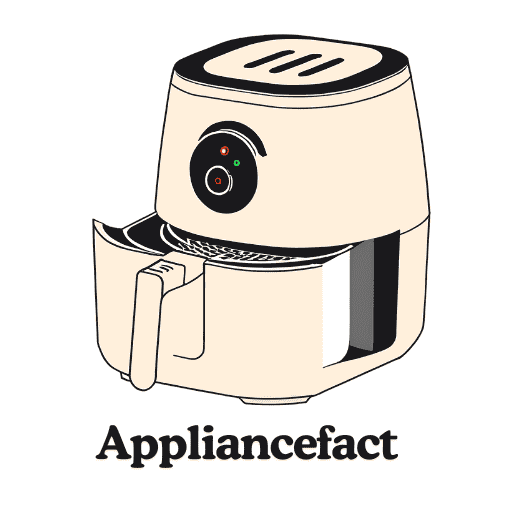Contents
- GE Microwave Not Working!
- GE Microwave Not Working But Has Power!
- GE Microwave Not Working After Power Outage!
- GE Microwave Not Heating!
- GE Microwave Not Heating Food But Runs!
- GE Microwave Not Heating Making Loud Noise!
- GE Microwave Not Getting Hot!
- GE Microwave Not Turning On!
- GE Microwave Not Turning Off!
- GE Microwave Turntable Not Turning!
- GE Microwave Touchpad Not Working!
- GE Microwave Timer Not Working!
- GE Microwave Stopped Turning And Heating!
- GE Microwave Not Beeping!
- GE Microwave Fuse Location!
- How To Reset My GE Microwave?
- How To Reset Filter On GE Microwave?
- How To Reset The Filter Light On My GE Microwave?
- How To Reset Power Level On GE Microwave?
- How To Reset Control Panel On GE Microwave?
- How To Reset Time On GE Microwave?
- How To Turn On GE Microwave?
- How To Turn Off Vent Fan On GE Microwave?
- How To Turn Off Filter Light On GE Microwave?
- How To Turn Off Turntable On GE Microwave?
- How To Turn Off Clock Display On GE Microwave?
GE Microwave Not Working!
Occasionally, when the microwave instantly stops working, that’s when we realize how convenient it is to us. Usually, when we purchase a GE microwave oven, it is accompanied by its user guide.
The GE microwave user guide will provide you with the oven’s features, instructions on how to set it up, and how to fix it when it starts having faults, among others.
When your GE microwave is not working, the user guide is most likely to highlight the following:
Why Is Your GE Microwave Not Working & What To Do?
- Blown main fuse: Most of the time, when the fuse blows up, it is because it has overheated. The fuse prevents the transmission of too much current to your oven. So, when the current is too much, it may cause the fuse to blow up; hence your oven won’t be working as usual. Therefore, you must replace the blown fuse with a new one quickly. However, it can also blow up because of a malfunctioning door switch or faulty magnetron. Knowing what caused the oven to blow up is important to avoid its occurrence shortly. Use a multimeter to check if the fuse is in perfect condition. If the continuity is positive, it is in good condition; otherwise, you need to replace it with a new GE microwave oven.
- Defective magnetron: The magnetron transmits power to the oven, so if it is defective, the oven won’t be able to get sufficient power; it needs to power up, causing your oven not to work.
- Malfunctioning door switch: When the door switch is malfunctioning, it obstructs the oven from working even if it is completely shut. You will need to restore the door switch to enable the microwave oven to resume operations as usual.
- Faulty control board: The control board controls the operation of the oven; therefore, when it’s faulty, it obstructs the oven from working. As a result, you must purchase a new control board to enable the oven to operate like it always does.
- You have not pressed the start button: The start button on the microwave oven enables you to access the oven’s features. However, this is impossible if you don’t press the start button, causing your oven to not operate as always.
- The oven might be getting sufficient power supply: Adequate power supply is necessary for your oven to work efficiently. An inadequate power supply makes it difficult for the oven to operate as usual. Always ensure your oven is well connected to the socket for even power supply.
- The door latch assembly might be damaged: The door latches assembly functions just like the door switch. So, if the door is not latching, it causes the oven not to work. The door latch assembly is made from plastic hooks that work together with the door switch to enable the microwave door to close and then send power to the oven for it to commence work. If the door latch assembly is damaged, this is not possible; hence your oven won’t work.
If you still have problems fixing your GE microwave oven even after reading the GE microwave oven user guide, consider taking it to the appliance repair shop to have it fixed by a qualified technician or contact the GE microwave oven customer service team.
Check The Latest Price On Amazon
GE Microwave Not Working But Has Power!
As much as power is necessary for your GE microwave oven to work efficiently, sometimes you may notice that the microwave still needs to be fixed.
When this happens, the following are probably the reasons why is your GE microwave not working but has power:
- Defective control board: Usually, when your oven is not working but has power, it is because the control board is defective. The control board channels electric current to all the microwave parts, which is impossible if the control board is defective. Use a multimeter to test if the control board is working. If you figure out the control board is defective, you must replace it in no time.
- Burnt diode: Another reason the microwave might not be working, even if it has power, is a burnt diode. In this case, scenario, consider replacing the burnt diode with a new one for much better results.
- Faulty line fuse: When the line fuse is faulty, it hinders the microwave oven from operating as usual. Use a multimeter to test for continuity in the line fuse. If the continuity is negative, you must restore the fuse to enable the oven to work efficiently. Otherwise, it is in perfect condition.
- Blown thermal fuse: When the thermal fuse is blown, it disconnects power from your oven. Hence your oven won’t work. You will therefore have to purchase a new GE microwave thermal fuse.
- Malfunctioning magnetron: The magnetron channels electric energy to the microwave oven. So, if it is malfunctioning, the oven won’t work as usual due to an inadequate power supply. You can try using another magnetron for much better results.
Even though power is necessary for your electric kitchen appliance to work efficiently, it may still not be able to work. It is vital to understand how your GE microwave oven operates and how to solve the minor faults it may have.
GE Microwave Not Working After Power Outage!
You may have experienced a power blackout, and when the power was back, you realized that your GE microwave oven wouldn’t operate as usual.
In this case, contemplate doing the following:
Why Is Your GE Microwave Not Working After Power Outage & What To Do?
- Check the electrical outlet is in good condition. If the electrical outlet is malfunctioning, it interrupts the normal flow of electric current to your oven; hence, your range won’t power up, making it unable to work.
- Take a look at the door latch to see if it is in perfect condition: When the oven door is not adequately closed, it causes the door latch to be faulty, making it impossible for your oven to power up. Therefore, you need to replace it for the stove to work efficiently.
- Carefully plug in your oven in the socket: Sometimes, the range may get detached from the power source; hence no power will be transmitted to your oven to enable it to operate as usual. Always be keen as you connect the stove to the socket.
- Check if the fuse is operating as usual: The fuse protects the oven from overheating. Sometimes when the electric current is too much, it causes the fuse to blow up. It is also possible that the power outage may have caused the fuse to blow up. If this happens, it obstructs the oven from operating as usual. Consider purchasing a new fuse for exceptional results.
- Try rebooting your GE microwave oven: unplug your oven, wait for a couple of minutes, then plug it in back. Doing this will restore the oven’s function to normal hence it will be able to operate as usual.
If you have followed all these steps, but your GE microwave oven is still not responding, consider contacting a licensed technician to service your GE microwave electric oven.
GE Microwave Not Heating!
The GE microwave has made cooking much more effortless. It operates smoothly, and it is easy to clean. Despite all this, it is also prone to malfunction,i.e., the microwave not heating.
If your GE microwave is not heating, it is most probably because of the following reasons:
Why Is Your GE Microwave Not Heating & What To Do?
- Burnt diode: The diode near the high-voltage capacitor channels power to the magnetron, enabling it to heat food. However, this is not possible if the diode is burnt. Therefore, you must replace it in no time.
- Malfunctioning door switch: Experts recommend that the door switch permanently be closed when using the oven because it transmits power to the other parts of the microwave when it is closed; however when it is open, it causes an interruption causing the door switch to malfunction. Furthermore, this also prevents the microwave from heating as usual. Therefore, you must purchase a new one to enable the oven to resume its normal operations. In addition, permanently close the oven door gently because slamming it also contributes to its malfunctioning.
- Defective magnetron: The magnetron produces energy that heats the food. So, if it is defective, the microwave cannot heat food. A defective magneton is not easy to fix; therefore, contemplate purchasing a new one. Sometimes the magnetron might be defective because it is too old, and it might be time to upgrade to a new one.
- Blown thermal fuse: The fuse acts as a safety mechanism. It prevents the oven from overheating by controlling the amount of electric current channeling it. If your oven overheats, it causes the thermal fuse to blow up; hence no heating will occur in your oven. Consider replacing the thermal fuse with a new one since it is very costly to repair.
- Faulty control board: The control board controls everything on your GE microwave oven just like the motherboard on your computer does. So, if it is faulty, it affects the regular performance of the oven. As a result, you must replace it as soon as possible.
- User error: Sometimes, the microwave might not be heating due to our blunders. Maybe you set the timer to commence cooking your food much later, which is why your oven might not be heating. Always be keen as you set up your microwave to begin operating.
- Faulty high voltage capacitor: If the high voltage is faulty, the magnetron will not be able to get the energy it needs to heat the food. In this case, you can use another high-voltage capacitor for much better results.
- You may not be placing the right foods to be cooked in the oven: The GE microwave is usually accompanied by a user manual. As you read through; the user manual, you will learn about the recommended foods that are supposed to be placed in the oven.
Your food needs to be evenly cooked to kill all the bacteria, which may sometimes cause food poisoning. That is why your GE microwave oven needs to heat your food.
GE Microwave Not Heating Food But Runs!
Sometimes you may notice that your GE microwave is not heating your food, yet it is running. If you find yourself in such a situation, try to do the following:
Why Is Your GE Microwave Not Heating Food But Runs & What To Do?
- Ensure the door switch is in good working condition: When the door switch is faulty, it prevents the oven from receiving heat; hence it won’t be able to operate as usual. If this is the case, you must replace the door switch quickly.
- Inspect if you are placing the right foods that need to be placed in the oven: Even though the microwave oven is the most used kitchen appliance today, it does not mean you cook everything in the range literally. Experts recommend a particular variety of foods, i.e., omelette, egg fried rice, etc., that you must cook in the oven to enable it to work efficiently.
- Check if the magnetron is in good working condition: The emits energy which heats the food. So, even if the oven is still running, your food won’t be heated as usual when the magnetron is faulty. If you figure out that the magnetron is defective, you must replace it at your earliest convenience.
- Take a look at the diode to see if they are functioning well: When the diode is blown, you may notice that it may still run; however, it does not have sufficient energy to heat the food explaining why the microwave may not be heating, your food yet it is still running. Therefore, if you notice that the diode is burnt, consider purchasing a new one for better performance of your oven.
The GE microwave is sometimes very complicated to use. If your GE microwave oven still needs to be fixed, it is advisable to have it checked by a professional to prevent further damage.
GE Microwave Not Heating Making Loud Noise!
You all know how irritating the noise from the microwave oven is! Even though it indicates that your food is ready. Sometimes the noise can be so loud it may make you want to stop using the oven.
Well, if your GE microwave is not heating but making a loud noise, the following are most likely to be the reasons why:
Why Is Your GE Microwave Not Heating Making Loud Noise & What To Do?
- Faulty motor: When the motor is faulty, it may emit loud noise due to the worn-out parts rubbing against each other at some point.in this kind of situation, you need to purchase a new motor.
- Defective magnetron: When the magnetron is defective, it may produce an electrical buzzing sound. Hence the loud noise will hear coming from your oven. Therefore, you need to restore the magnetron to prevent the emission of loud noise from your oven.
- Damaged microwave fan: The fan at the back of the oven evenly distributes heat to the microwave parts. However, sometimes food residue may clog the oven obstructing it from operating as usual, which might also cause loud noise during the operation. Because of this, you must replace the fan as fast as possible.
- The roller guide might be malfunctioning: The roller guide spins the microwave plate to enable your food to cook evenly. However, if the roller guide is defective, it will cause the microwave plate to produce loud noise as it spins around.
If you cannot eliminate the loud noise from your oven, you can try to troubleshoot your oven. Troubleshooting will also aid you in figuring out the cause of the problem on your appliance.
GE Microwave Not Getting Hot!
When your GE microwave is not getting hot, it means one thing, it’s not heating. If you notice your microwave is not getting hot, attempt the following:
Why Is Your Microwave Not Getting Hot & What To Do?
- Check if the magnetron is in good working condition: The magnetron channels heat to your oven, enabling it to get hot, which is impossible if the magnetron is faulty. Consider replacing the magnetron for better results.
- Ensure the door switch is working as usual: When the door is not shut properly, it causes the door switch to malfunction, hindering your oven from getting hot. In this case, you need to use another door switch.
- Take a look at the diodes to see if they are in perfect condition: If the diodes are faulty, the oven can’t get hot unless you replace them.
- Ascertain that your oven is getting sufficient power supply: Carefully connect your oven to the power source because sometimes the power cord may unhinge, disrupting the normal flow of electrical current and preventing your oven from getting hot.
If your GE microwave oven still needs to be fixed, take your time and search online for an excellent professional to fix your GE microwave oven.
GE Microwave Not Turning On!
You can only use the oven when your GE microwave is on. If your oven is turning on, it most probably has various failures.
The following are some of the causes:
- Faulty door switch: Usually, when you don’t shut the oven door properly, it causes the door switch to become faulty; hence your oven won’t turn on. Therefore, you need to restore the door switch to enable the oven to operate as usual.
- Blown main fuse: The fuse protects the oven from overheating. However, this is not possible if it has blown. Therefore, try using another fuse.
- Faulty thermal fuse: Anytime you realize that the thermal fuse is faulty, you need to replace it as soon as possible because it prevents the oven from turning on.
- Insufficient power supply: Adequate power supply enables your oven to perform its operations efficiently. Always be alert as you connect your oven to the power source because sometimes it gets disconnected, interrupting the normal flow of electric current and preventing your oven from turning on.
- It may not have occurred to you to press the start button: The start button on the oven enables you to access the oven’s programs. Furthermore, pressing the button will enable you to turn on the oven since it can not switch itself on.
When your GE microwave is still dead even after following the above steps, yet it is still under warranty, attempt to make a customer service call to have your oven replaced with a new one.
GE Microwave Not Turning Off!
Your GE microwave needs to turn off to prevent it from malfunctioning. So, if your range won’t turn off, the following are the reasons why:
Why Is Your GE Microwave Not Turning off & What To Do?
- Your oven won’t turn off when the door is open: If you use your oven when the door is open, it indicates that the interlock switch is defective. Therefore, you must replace it in no time.
- Your oven won’t turn off when the door is closed: When you notice that even after pressing the stop button, your oven is still running, this tells you that the control board is faulty. Therefore, you need to purchase a new control board as it is very costly.
Anytime you notice your GE microwave oven is not turning off, use a multimeter to test if the door switch is in good working condition. If the door switch is faulty, you must replace it with a new one for exceptional results.
GE Microwave Turntable Not Turning!
When your microwave turns, it ensures that your food is evenly cooked. However, if the turntable is not turning, your food will most likely be raw.
The following are some of the causes and solutions to why your GE microwave turntable is not turning:
Why Is Your GE Microwave Turntable Not Turning & What To Do?
- Faulty roller guide: The roller guide works hand in hand with the coupler to enable the turn table to whirl. If the roller guide is faulty, it prevents the turntable from working. Because of this, you must replace the roller guide as soon as possible.
- Damaged glass tray support: The glass tray support holds food and spins it around to ensure it is evenly cooked. When the glass tray is damaged, it hinders the turntable from turning. Therefore, you need to use a new one.
- Defective tray coupler guide: If you realize it is defective, contemplate purchasing a new one because it makes it impossible for the turntable to operate as usual.
- Faulty motor: The motor present on the GE microwave oven enables the turntable to turn when cooking food in the oven. However, this is not possible when the motor is faulty. You, therefore, need to restore the motor for better performance.
- Food debris: Always ensure you thoroughly clean your oven because some food debris may clog the turntable, obstructing it from operating as usual.
Regular GE microwave oven cleaning is essential to prevent unnecessary faults like the GE microwave turntable not turning.
GE Microwave Touchpad Not Working!
It is exciting to buy the kitchen appliance you finally longed to have. The GE microwave oven is the most owned kitchen appliance you are likely to find in every household today because of its convenience.
However, as you start setting up your oven, you may notice that the touchpads need to be fixed. The microwave touchpad signals the other microwave parts to commence operating. So, when the touchpad is not working, you won’t be able to use your oven.
You may have yet to notice that the microwave oven has a user guide. The user guide usually accompanies the stove when you purchase it.
The GE microwave user guide will provide instructions on how to set up your GE microwave oven and some of the things you can do when your microwave oven starts having faults.
In the user manual, you are most likely to come across the following:
Why Is your GE Microwave Touchpad Not Working & What To Do?
- Defective control panel: When the control panel is defective, it hinders the touchpad from working. Because of this, you need to replace it with a new one since repairing it is very expensive. To check if the control is defective, press the buttons on the control panel one by one. If you notice that the buttons are not working, you must replace the control panel.
- Faulty membrane switch: The switch has various small buttons that alert the control board to start working when you press them. When the membrane switch is faulty, it hinders the touchpad from working. Therefore, you need to restore it as soon as possible. Use a multimeter to check if the membrane switch is in perfect condition.
- Malfunctioning control board: The control board transmits energy to the membrane switch to enable the buttons to work when you press them. When the control board is malfunctioning, the touchpad can’t work. Try using another control board for efficient results.
After reading the user manual (GE microwave oven instruction manual), if you identify the cause of the problem, you can make the replacement parts for the oven on your own. However, it is not preferable for non -non-professionals to replace the microwave parts alone. You can reach out to professionals for assistance.
GE Microwave Timer Not Working!
The microwave timer enables you to know the duration your food is going to take. However, sometimes you may notice that the microwave timer needs to be fixed, and all you have to do until then is to make assumptions about how long the food will take.
If your GE microwave timer is not working, the following are likely to be the reasons why:
Why Is Your GE Microwave Timer Not Working & What To Do?
- Inadequate power supply: When the power supply is insufficient, it hinders the microwave timer from working. Therefore, always take your time to connect your appliance to the wall socket because sometimes it may detach from the socket interrupting the power flow.
- Malfunctioning control board: When the control board is malfunctioning, it affects the performance of the microwave timer. Because of this, you need to use a new control board to enable the microwave timer to operate efficiently.
- Faulty oven timer: Anytime you notice that the oven timer is faulty, you need to replace it in no time to enable the oven to operate efficiently. Use a multimeter test to check if the oven timer is in perfect condition.
- Damaged terminal block: When the terminal block is damaged, you need to restore it because it’s obstructing the oven timer from working.
If your GE microwave oven timer is still not operating, as usual, contemplate purchasing a new oven since it is ancient.
GE Microwave Stopped Turning And Heating!
It is so annoying when your GE microwave oven won’t turn or heat. Even though it might have power, it makes it impossible for you to use it as usual.
If your oven won’t turn or heat, the following are some of the causes and solutions:
Why Is Your GE Microwave Stopped Turning And Heating & What To Do?
- Faulty motor: The motor channels energy to the magnetron enabling it to heat.in addition, it also enables the turntable to spin around, ensuring that your food is evenly cooked. However, this is impossible when the motor is faulty; hence you must replace it with a new one.
- Defective magnetron: When the magnetron is defective, your oven won’t be able to heat food as usual. Furthermore, it also hinders your oven from spinning. Therefore, you need to restore it as soon as possible.
- Burnt diode: The diode enables the magnetron to heat food by transmitting energy. Thus, when the diode is burnt, your microwave won’t be able to heat and spin your food due to insufficient energy. Try using another diode instead.
It is preferable to take your GE appliance to the nearby microwave repair store anytime it is malfunctioning to have it fixed by a professional.
GE Microwave Not Beeping!
Your microwave could be beeping because you have touched or finished cooking your food or completed cooking your food, yet you still need to remove it.
Sometimes you may notice your GE microwave is not beeping as usual. In this kind of situation, the following are likely to be the reasons why:
Why Is Your GE Microwave Not Beeping & What To Do?
- You may have unknowingly set your oven on silent mode: When your oven is on silent mode, there is no way you will hear the oven beeping. To remove the silent mode, read through the user manual on how to do so.
- The touchpad may be malfunctioning: When the touchpad is malfunctioning, it hinders the microwave from beeping; therefore, you need to replace it as soon as possible.
- Defective door switch: When you open the oven door, the microwave will beep; however, this is not possible when it is faulty; therefore, you need to restore it.
If your GE oven is still not beeping, check if it is still under warranty. If it is, you can have it replaced with a new one.
GE Microwave Fuse Location!
You may have realized that your GE microwave oven fuse is faulty, causing hindrances in the microwave oven’s performance. As a result, you must replace it, but first, locate it to return it.
To locate the GE microwave fuse, do the following: (GE Microwave Fuse Location)
- Unplug your microwave oven from the socket. Anytime you want to take apart the microwave parts, ensure that you have disconnected it from the power socket because you can get an electric shock if you remove the microwave parts when it is still plugged in.
- Remove the outer cabinet unit of the oven: Removing the exterior unit enables you to access the inner parts of the oven.
- Follow the power cord into the unit: When you follow the power cord, you will be able to see the fuse holder, which is where the fuse is located. The fuse holder attached to the motherboard is approximately two to three inches in the oven.
Ensure that you carefully close the microwave oven as it was after locating the fuse to avoid future faults on your range.
How To Reset My GE Microwave?
Just like other electronic appliances, your GE microwave oven also needs to be reset from time to time.
To reset your microwave, do the following:
How To Reset GE Microwave Oven?
- Switch off the power in the circuit breaker box. The circuit breaker is responsible for distributing heat.
- Patiently wait for thirty seconds, then turn it back on.
- When thirty seconds are over, turn the power in the breaker.
Resetting GE microwave oven is relatively easy. Just take your time and keenly follow the instructions.
How To Reset Filter On GE Microwave?
The reset filter sucks up the unpleasant scents in the air while you are cooking. Hence the need to reset it at some point.
Resetting the filter on your GE microwave oven is very simple. All you need to do is to fit the filter inside the GE microwave filter compartment after cleaning it. Then push the GE microwave reset button.
How To Reset The Filter Light On My GE Microwave?
After wiping or restoring the microwave filter, you are supposed to reset the filter button because it can not spontaneously detect that you placed a new filter.
To reset the GE microwave oven filter light, hold the filter button for three seconds until it beeps. Then, you press the reset filter button to reset it.
Always remember to keep the filter clean because the filter light turns on to remind you to clean it.
How To Reset Power Level On GE Microwave?
Sometimes you may be forced to reset the power level of your GE microwave oven, especially after a power surge.
To reset the power level on your GE microwave oven, attempt the following:
How To Reset Power Level On GE Microwave Oven?
- Press the time cook button.
- Input the amount of time your food will take to cook.
- Press the power level button. You will notice the display exhibiting levels, i.e., from 100 or 10.
- Type in your preferred power levels.
- Finally, push the start button to begin the cooking cycle.
Adjusting the power level on your GE microwave oven ensures that your food is evenly cooked.
How To Reset Control Panel On GE Microwave?
The control panel channels power to the magnetron enabling it to heat food.
To reset the control panel on your GE microwave, all you need to do is just hold the off/clear switch hence resetting your oven.
How To Reset Time On GE Microwave?
The time on the microwave oven enables you to set the time your food will take to prepare. To reset timer on GE microwave oven, do the following:
How To Rest Time On GE Microwave?
- Put down the time left or the time already passed.
- Press the timer switch to cancel the current period.
- Elevate or lower the temperature of the oven only when it is necessary.
- Revive the timer.
- Start the timer.
Consider referring to the user manual if you are still unable to reset the timer and check for any key points you might have missed.
How To Turn On GE Microwave?
It’s impossible to use the microwave oven when it’s off. Turing on a GE microwave oven is very easy. To turn on your GE microwave oven:
How To Turn On GE Microwave Oven?
- Press the cook time button.
- Then, adjust the time by turning the knob.
- Press the knob inwards after pressing the time you want.
- Finally, press the start button to enable your oven to commence operating.
If your GE microwave doesn’t turn on even after trying to fix it, seek help from a microwave oven expert or call the GE microwave customer service team.
How To Turn Off Vent Fan On GE Microwave?
The vent fan lets the oven cool down after heavy usage, protecting the other microwave parts from malfunctioning. That is why it is vital to turn it off.
To turn off the vent fan on the GE microwave:
How To Turn Off Vent Fan On GE Microwave Oven?
- Press the oven control setup switch to enable the oven to show the arrangement mode.
- Hold the offsetting switch on the control panel. Pressing this ensures that your vent fan goes off.
If you are having problems turning off the GE microwave oven’s vent fan, consider seeking help from a friend or, much better, take your oven to repair to be fixed by a qualified technician.
How To Turn Off Filter Light On GE Microwave?
To turn off the filter light on your GE microwave oven, just hold the settings switch and press the reset filter button for three seconds.
You will then notice the filter light going off. As simple as that.
How To Turn Off Turntable On GE Microwave?
The turntable on your oven rotates your food while cooking to ensure it is evenly. Sometimes, you may want to turn off your turntable, but you must figure out how.
To turn off the turntable of your GE microwave, you need to identify the turntable button on the control board and then press it to turn it off.
Sometimes you may notice your oven needs the turntable switch. In this case, you can open the microwave oven by pushing the door.
How To Turn Off Clock Display On GE Microwave?
Anytime you prepare your food in the oven, you will notice that the clock on the stove will display when you use the timer. So, when you are not cooking, it is essential to turn it off.
To turn off the clock display on your GE microwave oven, you need to press and hold the display button on the control panel for about three seconds.
The clock display makes it easy to manage your time in the kitchen. In addition, your food is not likely to get burnt because you know when it will be ready.