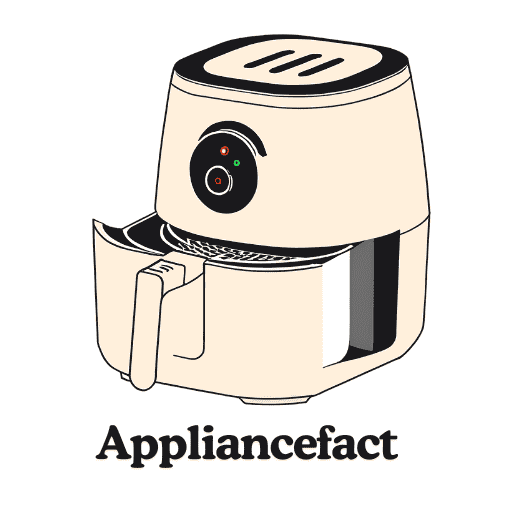Blendjet 2 is a popular portable electric blender that allows you to create high-quality, delicious, and nutritious baby food, smoothies, shakes, or mixed drinks easily on the go. However, like any other electronic device, a Blendjet 2 blender may encounter occasional issues. In this article, we will explore 11 common BlendJet 2 problems and provide troubleshooting tips to help you get back to blending in no time.
Contents
- Is Your Blendjet 2 Not Turning On?
- Is Your Blendjet 2 Not Blending?
- Is Your Blendjet 2 Flashing Purple Light?
- Is Your Blendjet 2 Not Charging?
- Is Your Blendjet 2 Leakage Or Spillage While Blending?
- Is Your Blendjet 2 Blade Stuck or Jammed?
- Is Your BlendJet 2 Blinking Red And Purple?
- Is Your Blendjet 2 Stopped Working?
- Is Your Blendjet 2 Overheating?
- Is Your Blendjet 2 Making Loud Noise While Blending?
- Is Your Blendjet 2 Smoking?
Is Your Blendjet 2 Not Turning On?
Your Blendjet 2 is not turning on for several causes. The most common cause for your Blendjet 2 not turning on is the low battery level, damaged battery, damaged motor, and faulty connection of the battery.
Also, your Blendjet 2 is not turning for a loose connection between the blending cup and base, overloading, overheating, faulty wiring, stuck or damaged power button, manufacturing defects, and more.
Follow the following steps if your Blendjet 2 is not turning on:
- Check your Blendjet 2 blender battery level. If the battery is low, charge it until it becomes fully charged.
- Check the battery and ensure it is okay and working well. Replace the battery if it becomes damaged or useless.
- Check the connection battery connection with the blender base and ensure it is well connected to the base. Tighten the loose battery connection if the connection is loose between them.
- Check your Blendjet 2 blender motor and ensure it is working well. If the motor becomes overheated, then let your Blendjet 2 blender cool down for 10-20 minutes. If the motor becomes damaged, it will be better for you to replace the blender with a new one instead of repairing the motor.
- Check the food ingredients inside the jar and ensure the blender is not overloaded and the blade can spin freely.
- Check the connection between the base and the blending jar. If there is any loose connection, then tighten it well.
- Check the power button of your Blendet 2 and ensure it is not stuck or damaged. Replace the faulty or damaged power button if required.
- Reset the blender following your Blender 2 user manual. If your Blendjet 2 blender user manual becomes lost, then press and hold the power button of your Blendet 2 for at least 5 seconds to reset your Blendjet 2.
- Check the wiring of the blender and ensure the wiring inside the blender is not faulty.
- Check if there is any physical damage on the blender or its any parts. Replace the damaged parts if required.
Is Your Blendjet 2 Not Blending?
Your Blendjet 2 is not blending for several causes. The most common causes for your Blendjet 2 not blending are insufficient liquid in the blending jar, overloading the jar, low battery level, and faulty connection between the base and blending jar.
Also, your Blendjet 2 is not blending for jammed blades, damaged blades, incorrect position of the blade assembly, hard ingredients, and more.
Follow the following steps if your Blendjet 2 is not blending:
- Ensure there is enough liquid in your Blendjet 2 blending jar before adding solid ingredients to it. Due to insufficient liquid, the blades can be jammed, resulting in the blender can be overheating. Also, insufficient liquid can strain the motor.
- Before filling up the blending cup with the food ingredients, cut your food ingredients, vegetables, fruits, ice etc, into small pieces.
- Always avoid overloading. Do not exceed the maximum fill line indicated on the blending jar.
- Check the blender blade assembly and ensure the blade assembly is properly positioned. Also, check the blades and ensure the blades are sharp, positioned properly, and can spin freely. Position the blade assembly properly and replace the dull or damaged blades if required.
- Check the battery and ensure it has enough power to blend the food ingredients. Charge the blender for at least 1.5 hours to charge fully. Use the blender after a full charge.
- Take apart the blender motor and check it. Ensure the motor is working well. If the motor becomes damaged or useless, buy a new Blendjet 2 blender instead of repairing the motor.
- Check the connection between the blender jar and the motor base. If the is any fault, then solve it. Attach the blending jar with the blender base securely. Follow the Blendejt 2 instruction manual while attaching the blending jar with the blender base.
Is Your Blendjet 2 Flashing Purple Light?
If your BlendJet 2 blender is flashing a purple light, you have nothing to be worried about. Blendjet 2 flashing purple light indicates that your Blendjet 2 blender is in the charging mode or is currently charging. The purple light is commonly associated with the charging process.
When you connect your BlendJet 2 blender to a power source using its original charging cable, the LED light will usually display a purple color to indicate that the blender is receiving power and is charging. Once the battery of your Blendjet 2 blender is fully charged, the light may turn solid blue light.
Is Your Blendjet 2 Not Charging?
If your Blendjet 2 is not charging, then you have nothing to be worried about.
Follow the following steps if your Blendjet 2 is not charging:
- Check the charging cable and replace it if required.
- Check the power source and ensure it is okay.
- Clean the charging port (USB port).
- Securely connect the charging port to the blender base.
Read this article for more details: Why Is Your Blendjet 2 Not Charging And How To Fix?
Is Your Blendjet 2 Leakage Or Spillage While Blending?
Your Blendjet 2 can cause leakage or spillage while blending for overfilling, faulty lid connection, cracked blending jar, and more.
Follow the following steps if your Blendjet 2 leakage or spillage while blending:
- Check the blending jar and ensure it is not cracked or damaged.
- Check the lid and ensure it is securely attached.
- Avoid overfilling the blending jar. Do not exceed the maximum fill line. Overfilling leads your Blendjet 2 to leakage or spillage while blending.
Is Your Blendjet 2 Blade Stuck or Jammed?
Your Blendjet 2 blender blade can be stuck or jammed for insufficient power, hard food ingredients, overloading, faulty connection between the blade assembly and blender base, obstructions around the blade, leak of enough liquid, and more.
Follow the following steps if your Blendjet 2 blade is stuck or jammed:
- Check the battery of the blender and ensure it has enough power to spin the blade of the blender. Charge the blender fully before starting to blend.
- Remove the blending jar and check for any obstructions around the blade. Remove the obstructions around the blade.
- Check the food ingredients that you have filled in the jar and ensure they are not so hard and blendable.
- Check the liquid level inside the blending jar and use enough liquid with food ingredients before starting blending.
- Don’t overfill the blending jar. Try to blend fewer food ingredients than the jar’s capacity.
- Check the blade assembly and ensure it is securely connected to the base. Replace the blade assembly if it becomes damaged or useless.
Is Your BlendJet 2 Blinking Red And Purple?
Your Blendjet 2 blender can be blinking red and purple for a few specific causes. The most common cause for your Blendjet 2 blinking red and purple is the battery is dead and requires recharging. Also, your Blendjet 2 is blinking red and purple for low battery, device malfunction, overheating, internal issues, and more.
Follow the following steps if your Blendjet 2 is flashing red and purple:
- The red and purple blinking lights indicate that the battery of your BlendJet 2 blender is running low. Try charging your Blendjet 2 using its original charger and see if the blinking red and purple stops once it’s fully charged.
- If the blinking red and purple continue even after fully charging your Blendjet 2 blender, there might be a malfunction or an internal issue with your BlendJet 2. In this case, take your Blendjet 2 to a technician or contact Blendjet Customer Service for help.
- If your BlendJet 2 blender becomes too hot due to overuse, it might trigger the red and purple blinking lights as a safety precaution. In this case, allow your Blendjet 2 personal blender to cool down for a while (at least 15-20 minutes) before using it again.
- If the blinking red and purple persists even after cooling down the blender, there might be an issue with the blender’s internal temperature regulation. Contact Blendjet customer support or take your Blendjet 2 to the nearest appliance repair shop to repair.
Is Your Blendjet 2 Stopped Working?
Your Blendjet 2 can stop working for several causes. The most common causes for your Blendjet 2 stopping working are battery issues, motor issues, overheating, overloading, and power button issues. Also, your Blendjet 2 can stop working for user errors, internal issues, damaged wiring, manufacturing defects, and more.
Follow the following steps if your Blendjet 2 stops working:
- Check the battery and ensure it is not damaged or has enough charge to operate the blender. If the battery becomes damaged or useless, then replace it immediately. If the battery level is low, charge it fully using its original charging cable (USB cable).
- Take apart the blender and check its motor. Ensure the motor is not damaged or useless. If the motor becomes damaged or useless, then change the blender instead of replacing the motor or repairing the motor.
- If you continuously use your Blendjet 2 for an extended period, it can overheat and stop working. Check the blender and ensure it is not overheated. If the blender becomes overheated, then let it cool down for a while (at least 10-20 minutes) and then try to use it again.
- Sometimes, overloading can lead your Blendjet 2 blender to stop working. Fill the blender jar following the manufacturer’s instructions, and always avoid overloading the blender jar for a smooth blend.
- Check the power button on the base of your Blendjet 2 and ensure it is not damaged or stuck. Replace the power button if required. You may find the replacement power button for your Blendjet 2 on the Blendjet Website.
- If you cannot use your Blendjet 2 according to the manufacturer’s instructions, then it can stop working. Always keep your Blendjet 2 blender user guide in a safe place in the kitchen so that it cannot be lost, and read the user guide well before using your Blendjet 2.
- Take apart your Blendjet 2 parts and check for any internal issues inside the blender. If there are any internal issues like faulty wiring, damaged motor, or wrong connection between the parts, then fix them immediately. If required, take help from an expert or contact the Blendjet blender customer service.
- If your Blendjet 2 stopped working at the very first time use of it, then contact Belndjet customer service or the store where you purchased the blender and return the blender.
Is Your Blendjet 2 Overheating?
Your Blendjet 2 can overheat for a few specific causes. The most common causes for your Blendjet 2 overheating are continuous use for an extended period, overloading, motor issues, high ambient temperature, insufficient ventilation, and more.
Follow the following steps if your Blendjet 2 is overheating:
- If you use your Blendjet 2 for an extended period continuously, it will overheat, and it is usual. Give a few minutes rest to your Blendet 2 to be cool after preparing one recipe, and then attempt to use it again. This will help you greatly to avoid overheating your Blendjet 2.
- Don’t overload your Blendjet 2. Overloading will lead your Blendjet 2 to overheat quickly.
- If your Blendjet 2 blender’s motor has any issues, then the blender will overheat and start to malfunction. Check the motor of your Blendjet 2 blender and ensure it is okay. Purchase a new Blendjet 2 blender instead of repairing its damaged or faulty motor.
- f you are using your BlendJet 2 personal blender in a hot environment, it can contribute to increased heat buildup. Always use your Blendjet 2 blender in a cooler location.
- Your BlendJet 2 portable blender requires proper airflow to prevent overheating. Make sure the ventilation openings on the blender are not blocked during use. Keep your Blendjet 2 on a stable, flat surface, and avoid placing it on surfaces that could impede airflow, such as soft materials or tightly enclosed spaces.
Is Your Blendjet 2 Making Loud Noise While Blending?
Your Blendjet 2 can make a loud noise while blending for several causes. The most common causes for your Blendjet 2 making loud noise while blending are blade assembly issues, motor issues, overloading, tough ingredients, insufficient liquid, damaged or dull blades, and more.
Follow the following steps if your Blendjet 2 blender is making a loud noise while blending:
- Check the blade assembly and ensure it is securely attached to the blending chamber. Also, check the jar and ensure it is securely attached.
- Check if you have overloaded the blending jar. Reduce the food ingredients from the jar if it is overloaded. Always follow your Blendjet 2 blender instructions manual while filling the jar with the food ingredients.
- If you fill the jar with the tough food ingredients, then the blender can create a little bit of loud noise while blending the ingredients. It is usual. However, before filling the jar with the food ingredients, you should think about your Blendjet 2 blender’s motor power. A Blendjet 2 is a small blender, and its motor power is 1000 watts.
- Check if you have added enough liquid to the jar before starting blending. Insufficient liquid can also be a cause of your Blendjet 2 making a loud noise while blending.
- Check the blades of the blender and ensure the blender blades are not damaged or dull. Dull or damaged blades also can be a cause of your Blendjet 2 making loud noise while blending.
- Check the motor and ensure it has no issues. Motor issues can also be a cause of your Blendjet 2 making a loud noise while blending. If there is any issue with the motor, we recommend you buy another new Blendjet 2 blender instead of repairing the motor.
Is Your Blendjet 2 Smoking?
If your Blendjet 2 is smoking, it can occur for several causes. The most common causes for your Blendjet 2 smoking are a burned motor or overheating motor, electrical issues, and more.
Follow the following steps if your Blendjet 2 is smoking while blending:
- First, stop using your smoking Blendjet 2 to avoid any unexpected accidents.
- Check the motor of your Blendjet 2 and ensure it is not burned or overheated. If it is burned, then replace the blender with a new one and if the motor is overheated, then let the blender cool down and then attempt to use it again.
- Check the entire blender inside and outside and check if there is any internal issue like burned wiring. If the wiring inside the blender burns, it will be better for you to replace the blender with a new one instead of repairing the blender.
- Check if there is any burned part inside the blender, and if there is, then replace it immediately.
Conclusion Of The Article Blendjet 2 Troubleshooting/Blendjet Troubleshooting:
BlendJet 2 is a small, convenient, and portable blender. Like other electrical devices, it occasionally requires troubleshooting to resolve common issues.
By following the tips mentioned above, you can solve problems such as not working issues, powering-on issues, blending difficulties, leakage, charging problems, noise issues, smoking issues, blade jam issues, and more.
If the problems persist, contact BlendJet customer support for assistance if your Blendjet 2 warranty still exists. Blendjet customer service phone number: 1-844-588-1555, Blendjet customer service email address: [email protected].
Enjoy your blending life with your Blend Jet 2 blender, and keep blending delicious beverages wherever you go!