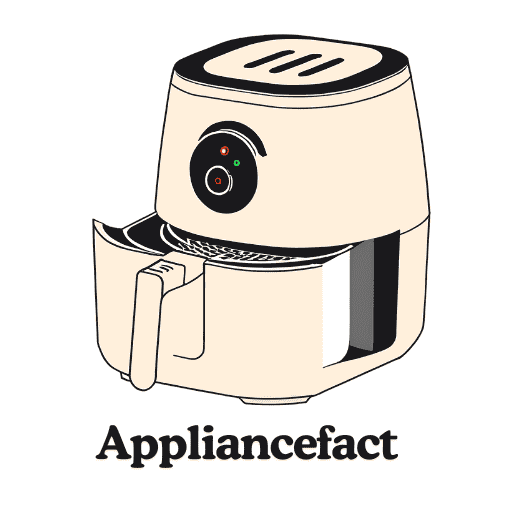All Blendjet personal blenders have an LED light inside them, and the light is located around the blenders’ power button. The light shows in different colors in different situations and indicates different signals to the users.
If the light around the power button of Your Blendjet flashes red color, it indicates that your Blendjet battery level is low or the battery is dead, or the battery requires recharging. Also, the red light indicates that the blender is overloaded, overheated, and the blades are jammed.
If your Blendjet is connected to the power source for charging and the light around the power button shows purple light, it indicates that your Blendjet is receiving power and getting charged.
If your Blendjet is connected to the power source for charging and the light around its power button forms a complete blue circle, it indicates that your Blendjet is charged fully.
If you are a Blendjet portable blender user and your Blendjet shows no light while it is charging, then this article is for you. Here we have talked about why a Blendjet no light when charging and how to fix this issue.
Contents
Why Is Your Blendjet No Light When Charging/ Blendjet 2 No Light When Charging? & How To Fix
Your Blendjet blender no light when charging for several causes. The most common causes for your Blendjet no light when charging are faulty light, power cable issues, power issues, power source issues, dirt in the charging port, and loose connection of the charging cable between the power source and the blender’s base.
Also, your Blendjet shows no light when charging because of a damaged battery, water damage, faulty wiring inside the blender, manufacturing defects, and more.
- Your Blendjet light is faulty itself:
Faulty light can be the first cause of your Blendjet showing no light when it is charging. If the light inside your Blendjet blender is faulty itself for any cause, it will not show any color while the blender is charging. And even it will stay normal in all situations and will not show any color in all situations.
According to my research, you have no way to change your Blendjet light. However, you have nothing to be worried about it because it will not do any harm to your Blendjet even if your Blendjet light is not working while it is charging. That’s why I recommend you not throw your Blendjet into the dustbin or stop using it.
Just charge your Blendjet for 1.5 hours. If you can once charge your Blendjet for 1.5 hours, then Blendjet will charge fully, and you can use your Blendjet for at least 15+ blends. It does not matter its the light around the power button works or not when the blender is charging.
2. Power Source Issues:
Check the power source where you have plugged your Blendjet charging cable and ensure it is functioning well. And ensure that there is power present in the power source. If required, plug the charging cable into another power source/power outlet.
3. Charging cable issues:
If your Blendjet charging cable becomes faulty or damaged, or outdated, then it will not supply power to the blender, and your Blendjet will not show light around its power button. So inspect your Blendjet charging cable and ensure it is okay. Replace the charging cable if required.
4. Dirty in the charging port:
If there is dust, debris, or dirt in the charging port, then it can obstruct the power supply to the blender resulting in your Blendjet showing no light when it is charging. So, check the charging port and ensure there is no dust, debris, or dirt in it. Clean the charging port using a soft brush or compressed air before connecting the blender to the power source.
5. Loose or faulty connection:
A loose or faulty connection of the charging cable between the blender base and the power source can also be a cause of your Blendjet no light when charging. Check the connection of the charging cable between the power source and your Blendjet base and ensure the connection is secure.
6. Faulty Battery:
If your Blendjet blender battery is completely depleted or faulty, it might not show any light when charging. Inspect the battery and ensure it is okay. Replace the battery if required. You will find the replacement battery for your Blendjet (for Blendjet one and two) in the market or on the Blendjet website.
7. Your Blendjet is damaged itself:
If your Blendjet is damaged, then this issue can start. If your Blendjet is brand new means its age is still under 30 days, then contact the Blendjet customer service and return it. If your Blendjet’s age is over 30 days, then take it to the nearest electric kitchen appliance repair shop to repair it.
8. Water damage:
If your Blendjet comes into contact with water or any other liquid, it could damage your Blendjet’s internal components, including the charging circuitry. In this case, take apart your Blendjet parts and dry them completely. Then assemble them properly before connecting the blender to the power outlet. If this process does not work, take your Blendjet to an expert or replace it with a new one.
9. Leave Your Blendjet charging:
If your Blendjet’s battery is deeply discharged, it may take some time before the charging indicator light turns on. So, leave your Blendjet connected to the charger for an extended period (at least 10 minutes) to see if the indicator light eventually appears.
10. Reset or Restart your Blendjet:
Try performing a soft reset to your Blendjet blender by holding its power button down for several seconds (at least 3 seconds) until your Blendjet powers off completely. Then, plug your Blendjet into the power source and check if the charging light appears.
11. Manufacturing defects:
If your Blendjet comes with any manufacturing defect like faulty wiring, damaged motor, faulty components, damaged battery, damaged light, etc., then your Blendjet shows issues like this.
In this case, check your Blenjdet warranty and contact the manufacturer if its warranty still exists. Blendjet authority will provide you with another new Blendjet blender if your Blend Jet blender comes with any manufacturing defect within 30 days after the purchase date.
Does The BlendJet Light Up When Charging?
Yes, the Blendjet does light up when charging! The light around the power button acts as a battery level indicator and changes color depending on the charging status.
Purple: This indicates the Blendjet is currently draining or needs to be charged.
Flashing purple and red light: This signifies a low battery level and an urgent need for charging.
Flashing blue light: This means the Blendjet is charging but hasn’t reached full capacity yet.
Solid blue circle: This indicates the Blendjet is fully charged and ready to use.
So, keep an eye on that light ring to know when your Blendjet is ready for blending action!
How Do You Know If Your Blendjet Is Charging?
There are three ways to know if your Blendjet personal blender is charging:
By the light indicator:
The Blendjet personal blender has an LED light ring around the power button that changes color to indicate the battery level and charging status.
1. Red light:
When the Blendjet blender is plugged in and charging, the light will be red.
2. Purple to blue lights:
As the Blendjet blender charges, the lights will gradually change from purple to blue. Once the light turns blue, it means the Blendjet blender is fully charged.
3. By the motor sound:
When you plug in the Blendjet blender, you should hear a quiet whirring sound as the motor starts to charge. This sound will get quieter as the battery gets closer to full.
Bottom Line:
For more assistance contact Blendjet Customer Service Team.