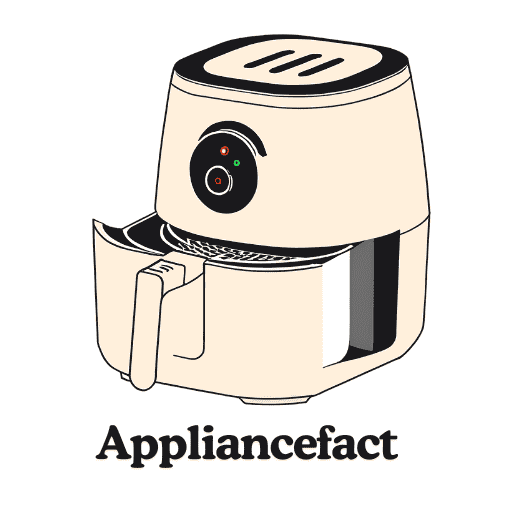Depending on the personal blender model, some personal blenders take at least 2 hours to fully charge, while others take 8 hours. A Blendjet personal blender takes about 1.5 hours (90 minutes) to charge fully, and this charge lasts for 15+ blends. The light ring around the power button (off/on switch) indicates the battery level while charging.
You are probably a Blendjet 1 or 2 personal blender user, and your Blendjet is not charging. If so, this article is for you. Here we have enlisted all the possible causes and solutions for why a Blendjet blender is not charging. Our tips are suitable for both Blendjet 1 and Blendjet 2. So, continue reading the article if you are using Blendjet 1 or Blendjet 2 and facing this issue.
Contents
Why Your Blendjet 2 Not Charging/Why Is Your Blendjet Not Charging & How To Fix?
If your Blendjet personal blender is not charging, there are several reasons behind that. The most common reasons are damaged battery, damaged charging cable, damaged charging port, dirty in the charging port, charging cable not securely connected to both the Blendjet and the power source, defective or damaged power outlet/defective wall outlet, and damaged blender itself. Also, your Blendjet is not charging for overheating protection features, faulty connection inside the base, damaged base, manufacturing defects, and more.
Let’s discuss these causes and their solutions in detail:
- The charging cable is not securely connected to both the Blendjet and the power source:
If the charging cable is not securely connected to both your Blendjet 2 and the power source (power outlet), your Blendjet won’t charge. Check the charging cable and ensure it is securely connected to your Blendjet blender and power source.
2. Damaged charging cable:
If your Blendjet blender charging cable becomes damaged, it will not transfer current, and your Blendjet won’t charge. Your Blendjet charging cable can be damaged due to voltage issues, excessive usage, long-term usage, or overheating.
Check your Blendjet charging cable and ensure it is not damaged or is working well. Try using a different USB cable or power adapter to check for any issues with the current charging cable. If the charging cable becomes damaged, then replace it with a new one immediately.
You May Also Like:
- Blendjet Charged But Not Working! Causes & Solutions
- Blendjet Flashing Red And Blue While Charging! Causes & Solutions
3. Dirty charging port:
There may be dust or debris in the charging pot, which is why your Blendjet is not charging. Your charging port can accumulate dust or debris, and this dust or debris can prevent proper contact between the cable and the blender. In this case, clean the charging port using a soft brush or compressed air and ensure the charging port is neat and clean.
4. The appliance requires restart:
Sometimes, your appliance may require restarting, and just a simple restart can solve your Blendjet blender charging issues. To restart your Blendjet blender, just turn it off completely and then power it back on after one or two minutes and see if the blender starts charging.
5. Defective or damaged power outlet/defective wall outlet:
Sometimes, a defective or damaged power outlet can cause your Blendjet blender is not charge. Check the power outlet where you have plugged your blender and ensure there is no fault in it and it is not damaged.
If you are using a wall adapter, you can plug your blender into a different power outlet in your kitchen. Alternatively, you can connect your Blendjet blender to a different USB port if you are charging via a computer or laptop.
6. Defective or damaged battery:
If the battery of your Blendjet blender is defective or damaged, it blender won’t charge properly. Check the battery and ensure it is not defective or damaged. If the battery is defective or damaged, consider getting a replacement battery to solve the issue. How you can change the battery in your Blendjet blender that’s instructions are given in the user manual of your Blendjet blender.
7. Damaged blender:
Sometimes, the issue can be in your blender itself for not being charged. To be sure the issue is in the blender, use your blender charging cable to charge another compatible appliance. If the appliance charges well, then the issue is in your blender itself. Check your blender and identify where the issue in it. Take an expert’s help to identify the issue easily.
You May Also Like:
Blendjet Not Working! Causes & Solutions
8. Damaged charging port:
Sometimes, the charging port can be damaged and cause your Blendjet blender not to charge. Check the charging port on your Blendjet portable blender for any signs of physical damage, such as bent pins or debris stuck inside. If you notice any issues, fix the issue by yourself or take a professional technician’s help.
9. Overheating protection feature:
Your Blendjet blender is equipped with safety features to prevent overheating. If your Blendjet blender becomes too hot due to excessive or long-time use, it will temporarily disable charging to protect itself. In this case, let your Blendjet blender cool down for a few minutes and then charge it again.
10. Faulty connection inside the base:
If there is any faulty connection inside the blender base, the blender won’t be charged. Check the connection inside the base and ensure that there is no faulty connection inside the base.
11. Damaged base:
If your Blendjet blender base becomes damaged, your Blendjet blender won’t recharge. Check the base and ensure it is not damaged. Never clean your Blendjet blender base using water because the base is an electric component, and it may get damaged if it comes into contact with water.
12. Manufacturing Defects:
Sometimes, your Blendjet blender may not be charging for manufacturing defects. If you notice that your Blendjet blender is not charging at the very first use of it, even after setting everything perfectly, you can be sure your Blendjet blender has come with factory defects. In this case, contact Blendjet customer service (Blendjet 2 customer service) and return your blender.
- Blendjet customer service email: [email protected].
- Blendjet customer service phone number: 1-844-588-1555
Short Ways Of Solving Blendjet Blender Not Charging Issue:
- Ensure your Blend Jet blender is not damaged.
- Ensure the charging cable is securely connected to both the blender and the power source.
- Make sure the blender battery is not damaged.
- Always charge your Blendjet portable blender using the original cable that comes with your blender.
- Use an error-free and high-quality cable to charge your blender.
- Make sure your Blendjet blender charging cable is not faulty or damaged.
- Ensure the charging adapter is working well.
- Ensure the power cord is working well.
- Ensure the power outlet is working well.
- Ensure the charging port is clean and not damaged.
- Make sure the thermal is always clean.
- Make sure the blender base is not damaged.
- Make sure the blender is not overheated.
- Make sure there is no faulty connection inside the blender base.
- Replace the blender with a new one if it is damaged.
- Replace the charging cable with a new one if it is damaged.
- If required, take a blender expert’s help.
Blendjet Not Holding Charge! Why And How To Fix?
There are a few possible reasons why your Blendjet blender isn’t holding a charge, and here are some steps that you can try to troubleshoot the problem:
Possible reasons for your Blendjet not holding charge:
- Faulty battery:
The battery is the most likely culprit if your Blendjet isn’t holding a charge. Batteries have a limited lifespan, and they can eventually wear out and need to be replaced.
2. Loose connection:
There may be a loose connection between your Blendjet blender’s battery and the rest of the blender. This could be due to a manufacturing defect, or it could be something that happened over time, such as from dropping the blender.
3. Damaged charging port:
The charging port on your Blendjet blender could be damaged, which would prevent it from charging properly. This could be due to physical damage, such as from being bent or scratched, or it could be due to corrosion.
4. Using the wrong charger:
Make sure you are using the original charger that came with your Blendjet blender. Using a different charger, even if it looks like it fits, could damage the battery or prevent it from charging properly.
Solutions:
- Check the battery level:
The very first thing you should do is check the battery level. If the battery is completely dead, it won’t charge and hold the charge. Try plugging your Blendjet blender in for a few minutes and then checking the battery level again.
2. Clean the charging port:
If the charging port is dirty or corroded, it may not be able to make a good connection with the charger. Try cleaning the charging port with a cotton swab dipped in rubbing alcohol.
3. Try a different charger:
If you have tried the steps above and your Blendjet blender still isn’t holding a charge, try using a different charger. Just make sure that the charger is the same voltage as the one that came with your Blendjet blender.
4. Contact Blendjet customer support:
If you have tried all of the above steps and your Blendjet blender still isn’t holding a charge, you should contact Blendjet customer support. They may be able to help you troubleshoot the problem or replace your blender under warranty.
Here are some additional tips for fixing your Blendjet charging issues:
- Don’t leave your Blendjet blender plugged in all the time. This can damage the battery.
- Avoid extreme temperatures. Don’t store your Blendjet blender in a hot or cold place, as this can damage the battery.
- Keep your Blendjet blender clean and dry.
Last Line:
For more help: Blendjet Customer Service Phone Number: 1-844-588-1555