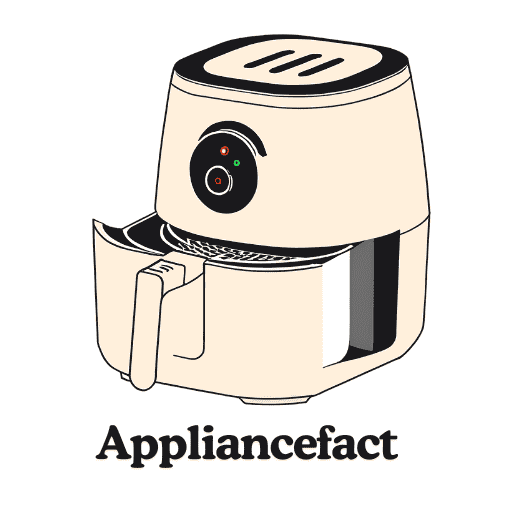You are probably a Blendjet blender user, and your Blendjet blender is not working properly. If so, this article is for you. Here we have mentioned all the possible causes and solutions for why your Blendjet blender is not working. Our tips are suitable for all models of Blendjet blenders. So, continue reading the article if you are experiencing issues while using your Blendjet blender.
Contents
Why Is Your Blendjet Blender Not Working & How To Fix? Why Is Your Blendjet 1 Not Working/ Blendjet 2 Not working & How to fix it?
There are several reasons for your Blendjet blender not working. The most common reasons are power issues, charger issues, jammed blades, blown fuse, the power switch is not in the “On” position, overheating, and motor or electrical component issues.
Also, your Blendjet is not working for low batteries, insufficient liquids, loose connection between base and jar, open lid, internal issues, manufacturing defects, damaged blender, damaged blades, and more.
Let’s discuss all the possible causes and solutions for why your Blendjet blender is not working in detail.
- Power issues:
Power issues can be the first cause of your Blendjet not working. Ensure the blender battery is properly charged or the battery is not drained. If the battery is not fully charged, then charge it fully. If the battery goes damaged, then replace it. You will find the replacement battery for your Blendjet in the market.
You May Also Like:
- Blendjet Not Chargingg! Causes & Solutions
- Blendjet Flashing Red And Blue While Charging! Causes & Solutions
2. Charger issues:
Check the blender charger and ensure that your blender charger (USB-C charging port) is working properly or is not damaged. Sometimes, issues in the charger can be of your blender not fully charged and can be the cause of your Blendjet not turning on and not working.
3. Ensure the power switch is in O”n” position:
Check the power switch and ensure it is in the “On” position. Sometimes the power switch (power button) can accidentally be turned off and may cause your Blendjet blender is not working.
4. The blender blades are jammed:
Jammed blades can also be a cause of your Blendjet blender not working. If you fulfil the blender with too much food ingredients and the blender blades become jammed with food ingredients, the blender will not be working. In this case, take apart the blender lid from the jar and reduce some food ingredients from the jar.
5. Dirty in the blender blades:
Sometimes food ingredients or debris can obstruct the blades from spinning and cause your Blendjet blender not to work. In this case, disassemble your blender and clean the blades (ensure there are no food ingredients and debris in the blades) following your Blendjet blender user manual.
6. Maybe your blender has become overheated:
Your Blendjet blender has an automatic safety feature that will shut off your blender when it is overheated. If you use your Blendjet blender for extended periods, it will become overheated and then shuts off automatically.
In this case, let your Blendjet blender cool down for at least 10 minutes, and then attempt to use it again. To prevent your blender from overheating, always avoid using it for extended periods and give it a break for a while after preparing a recipe.
7. Your blender requires resetting:
Sometimes your Blendjet blender may require setting to function properly. Resetting will resolve some minor issues with your Blendjet blender. As your Blendjet blender does not have any specific reset button on it, you have to reset it manually.
To reset your Blendjet blender, hold the power button down for about 3 seconds. Once the light flashes blue 3 times, your Blendjet blender resetting process is done. For more instructions on instructions on how do you reset your Blendjet blendtoad your Blendjet blender instruction manual.
8. Motor or electrical issues:
Issues in the blender motor or electrical component can also cause your Blendjet blender not to be working. In this case, check your blender’s motor and other electrical components and ensure they are working well. Replace the faulty motor or electrical components immediately to make your Blendjet blender work again. Take an expert’s help or contact Blendjet customer service for assistance.
9. Too low liquid level:
Your BlendJet blenders require a minimum liquid level to blend food ingredients properly. If the liquid level is too low, your Blendjet blender won’t work. Check the liquid level and ensure that you have fulfilled enough liquid in your blender. Always follow the recommended guidelines provided in your Blendjet blender user guide while filling the liquid in the blender.
10. Damaged or worn-out components:
Inspect if there is any visible damage or worn-out parts in your Blendjet blender. If you see any cracks, leaks, or other signs of damage in your Blendjet, you can be sure that it affected your blender’s performance. In this case, take your Blendjet to a professional to fix it or contact the Blendjet customer service team for help if your Blendjet blender is still under warranty.
11. Blown fuse:
A blown fuse can also be a reason for Your BlendJet portable blender not working. If your Blendjet blender experiences a power surge or overload, the fuse can blow to protect the internal components of your Blendjet blender. In this case, your Blendjet blender will no longer receive power, and it will not operate.
Check the blender fuse and ensure it is not blown. Fix or replace the blown fuse immediately. Take an expert to check the fuse if you cannot check or replace it yourself.
12. Maybe there is a loose connection between the blender base and the jar:
If there is a loose connection between these parts, your blender will not function properly. Check the connection between the motor base and the jar and ensure they are connected tightly.
13. The lid is not closed:
You have probably forgotten to close the lid on the blender blending jar. If the lid is loose, the blender will not work properly. Check the lid and ensure it is highly closed with the blender jar.
14. Internal issues:
If your Blendjet blender has any inter issues like loose wire connection inside the blender, the wires becoming worn out, damaged motor, etc., your Blendjet blender won’t turn on and work properly. Check the internal components of your blender and ensure everything is okay.
15. Manufacturing defects:
If your Blendjet blender doesn’t work at the first time use of it, you can be sure it has come with a manufacturing defect. In this case, contact Blendjet blender customer service and return your blender. Or contact the shop from where you have purchased it.
16. Too old blender:
If your Blenjet personal blender becomes too old, then maybe it is not able to take the load of work anymore. In this case, purchase a new Blend Jet blender.
Blendjet Not Working After Charging!
Like other brands of portable blenders, your Blendjet blender also may not be working after charging it. If your Blendjet blender is not working after charging, there could be several reasons for this issue.
Why Is Your Blendjet Not Working After Charging And How To Fix It?
Your Blendjet blender is not working after charging for several causes. The most common causes for your Blendjet not working after charging are low battery level, wrong power button pressing, blade assembly issues, gasket issues, and safety features.
Also, your Blendjet may not be working after charging for motor overload protection, charging issues, battery health, internal issues, manufacturing issues, and more.
Details:
- Check the Charge Level:
Make sure that your Blendjet blender is fully charged. As it is a wireless blender, ensure that the blender’s battery has been charged for a sufficient amount of time according to the manufacturer’s recommendations (at least 1.5 hours).
2. Power Button:
Verify that you are using the power button of your Blendjet blender correctly. Some brands of mini personal blenders may require a long press or a specific sequence of button presses to turn on.
3. Check Blade Assembly:
Ensure that your Blendjet blender’s blade assembly is properly attached to its jar. If the blade assembly is not assembled correctly, your Blendjet won’t work after charging.
4. Safety Features:
Almost all brands of mini portable personal blenders have safety features that prevent them from operating if the components are not assembled correctly. Double-check your Blendjet user manual to ensure that all parts of your Blendjet are in place as per the manufacturer’s instructions.
5. Motor Overload Protection:
If you have been blending for an extended period, your Blendjet blender motor might have activated an overload protection feature. If so, allow your Blendjet blender to cool down for a few minutes before attempting to use it again.
6. Charging Issues:
If your Blendjet blender is not charging properly, there may be an issue with the charging cable, power source, or the blender’s charging port. Ensure that the charging cable is securely connected, and try using a different power source or charging cable if available.
7. Battery Health:
Over time, the battery in your Blendjet may degrade, leading to reduced performance. If your Blendjet blender is relatively new, this is less likely, but it is worth considering if you have had it for an extended period.
8. Internal Issues:
If there were internal issues ( if the motor or internal wirings burn or damaged) due to charging inside your Blendet, then it can also be a cause of your Blendjet not working after charging.
9. Contact Blendjet Customer Support:
If none of the above steps resolve the issue, it will be better for you to contact Blendjet customer support for help.
Blendjet Not Working Red Light!
A red light on your Blendjet portable blender can be frustrating but don’t worry, there are usually some simple fixes!
Why Is Your Blendjet Not Working Red Light And How To Fix?
Your Blendjet blender is not working red light for several causes. The most common causes are low battery, misaligned blender jars or blades, blocked blades, faulty motors, faulty batteries, overfilling, and more.
Details
- Low battery:
This is the most common reason for a red light. The light will usually flash red when the battery is low and will stay solid red when it’s completely dead.
How to fix:
Plug your Blendjet personal blender into a charger using the provided USB cable. It should take about 1.5 to 2 hours to fully charge. While charging, the light will be solid red and then turn blue when it is full.
2. Misaligned blender jar or blades:
Blendjet personal blender has a safety feature that prevents it from working if the jar or blades aren’t aligned properly. There are small magnets in the base and jar that need to be lined up for the blender to turn on.
How to fix:
Make sure the arrows on the jar and base are lined up and screw the jar on tightly. If the blades are stuck, you can try gently tapping the bottom of the jar with a spoon or spatula to loosen them.
3. Blocked blades:
If there are too many ingredients in your Blendjet jar, or if the ingredients are too frozen or thick, the blender blades can get stuck. This can also cause the red light to come on.
How to fix:
Try adding more liquid to your ingredients or using a smaller amount of frozen ingredients. You can also turn your Blendjet blender upside down and shake it gently to try to loosen the blades. If that doesn’t work, you can remove the jar and carefully clean the blades with a soft brush.
4. Faulty motor or battery:
In rare cases, the red light could be an indication of a more serious problem, such as a faulty motor or battery.
How to fix:
If you have tried all of the above troubleshooting steps and your Blendjet blender is still not working and shows a red light, it is best to contact Blendjet customer support for further assistance.
Here are some additional tips to fix your Blendjet issues:
- Make sure you are using the correct charger for your Blendjet personable portable blender. The wrong charger can damage the battery.
- Don’t overfill the jar. This can put too much strain on the motor and cause it to overheat.
- Don’t blend hot liquids in your Blendjet blender. This can also damage the motor.
- Clean your Blendjet blender regularly to prevent food buildup from clogging the blades.
Blendjet Not Working Blue Iight! Causes And Solutions
If your Blendjet not working and displaying blue light, check the following things to fix the issues.
- Charge your Blendjet blender
- Check for a faulty cable or charger
- Reset your Blendjet blender
- Check your Blendjet for physical damage
- Contact Blendjet customer service
The meaning of a blue light on your Blendjet personal blender:
- Solid Blue:
Fully charged:
If the light forms a complete, solid blue circle around the power button, your Blendjet is fully charged and ready to use.
Pulsating:
This can also indicate a fully charged Blendjet, but in some models, it might suggest it’s ready to be plugged into the base for blending.
2. Blinking Blue:
Jar alignment:
Blinking blue often indicates the jar isn’t properly aligned with the base. Ensure the arrows on both are aligned and screw the jar firmly until the blinking stops.
Low battery:
In some models, a slow blue blink might indicate a low battery, prompting you to charge.
3. Flashing Blue with another color:
Red and blue flashing:
This usually means the jar is still misaligned. Try screwing it again or removing and replacing it.
Purple and blue flashing:
This generally indicates a critically low battery, and it’s best to charge your Blendjet right away.