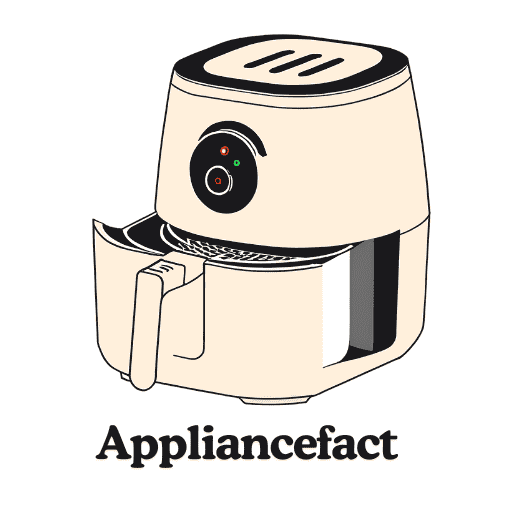“I’m Stokes, and using a Blendjet personal blender (Blendjet portable blender) for the last few months. I was really happy with its service before a few minutes ago because it has been working nicely and properly without any issues.
A few minutes ago, I tried to make some smoothies for myself, but I noticed that my Blendjet is not turning on even after trying my best to turn it on. The sad news is also for me is that I lost my Blendjet user guide. Will you help me by providing some tips on why is my Blendjet not turning on and how I can fix my Blendjet?”
I saw this post in a group on Facebook called “appliance repairing tips and tricks”, and then as an electric kitchen appliance expert, I decided to write an article about it on my website. So, if you are a Blendjet user and your Blendjet is not turning on, then you can read this article to fix your Blendjet at home.
Why Is Your Blendjet Not Turning On? & Hot To Fix?
Your Blendjet may not be turning on for several causes. The most common causes for your Blendjet not turning on are power issues, battery issues, blade jamming, overheating, power button issues, internal electrical issues, and motor issues.
Your Blendjet may also not be turning on for blender jar assembly issues, loose connection between the battery and the blender, internal issues, overloading, lack of charge/low battery, safety feature activation, factory defects, etc.
Let’s find see all the possible causes and solutions for why your Blendjet is not turning on:
- Power issues:
One of the primary causes for your Blendjet not turning on is its power issues. Check its battery charge level and ensure it has enough charge to turn on. If the battery is low or dead, then change the blender using its original charging cable (USB-C). According to the Blendjet Instructions manual, your Blendjet will take 1.5 hours to fully charge.
If you notice that your Blendjet battery has become damaged or useless, then replace it as early as possible. You may find the replacement battery for your Blendjet in the local market, Blendjet Website, or online marketplaces.
2. Battery Connection Issues:
Another possible primary cause for your Blendjet Not turning on is a faulty or loose connection between the battery and the blender. It can happen if your Blendjet drops from your hand on the floor or if you shake the blender excessively. Check the battery of your Blendjet and ensure it is in the right position and its connection with the blender is secure.
3. Blade Jamming:
Blade jamming can also be a cause of your Blendjet not turning on. Check if the blade jammed with the frozen food ingredients or ice and ensure that the blade can rotate properly. The frozen ingredients or ice cube can prevent the blade from spinning, resulting in your Blendjet won’t turn on. If the blade jammed, empty the blending jar and dislodge any obstructions around the blades.
4. Overheating:
Too much overheating of your Blendjet can be a cause of your Blendjet not turning on. If you run your Blendjet for an extended period or try to blend tough food ingredients continuously using it, then your Blendjet will overheat and shut off automatically and not turn on for the next time blend for safety purposes.
If your Blendjet overheats, then cooling it down is the only solution to make it back to work again. So let cool down your Blendjet and try to use it again when it becomes fully cooled down.
5. Power button issues:
The power button is the one and only button on your Blendjet to turn the blender on. It is located on the blender base. If it is not working properly or becomes damaged, then there is no way to turn on your Blendjet. So check if there is any fault with the power button.
If you notice any physical damage on it, or it is stuck, or it becomes damaged, then try to fix it. If the power button becomes totally damaged or useless, then replace it with a new power button. You may find the replacement power button for your Blendjet on the Blendjet Official Website or other online marketplaces.
6. Motor issues:
The motor is the most important part of your Blendjet blender. Your Blendjet blender’s performance depends on its activities. If it works nicely, then the blender’s performance will fulfill your expectations, and you will find great service from your Blendjet.
If the motor is faulty or damaged, then your Blendjet will start malfunctioning, like not turning on, not working, not blending, overheating, and more. The motor of Blendjet can be faulty or damaged due to excessive use of the blender, overloading or overheating of the blender, or manufacturing defects.
Check the motor of your Blendjet and ensure it is okay. Take an expert’s help if required, or contact Blendjet customer support if your Blendjet warranty is still alive.
7. Blender Jar Assembly Issue:
Blending jar assembly issues can also be a cause of your Blendjet not turning on. So check if there is a jar assembly issue and ensure the jar is properly assembled with the base. If you are not able to assemble the blending jar with the base properly, then read your Blendjet user manual for tips. If you lost your Blendjet user manual, then search for it online.
8. A loose connection between the battery and the blender:
If there is a loose connection between the battery and the blender, then the battery will not provide power for the blender to turn on even after having full charge in the battery. The battery position in the blender can be loose or faulty due to excessive use of the blender or excessive shaking of the blender. So, check the battery and ensure it is in the right position and its connection with the blender is secured.
9. Internal issues:
If your Blendjet has any internal issues like faulty wiring, damaged motor, parts issues, loose connections between the parts, etc., it may not be turning on. So, open your Blendjet and check if there are any internal issues inside the Blendjet. Fix the fixable issues or replace the blender with a new one.
10. Blender requires resetting:
Reset your Blendjet. Resetting Blendjet will troubleshoot some of your Blendjet issues, like not turning on, not working, stopping working, not blending, not charging, overheating, etc.
11. Manufacturing defect:
If your Blendjet is not turning on at its very first trial, then it has probably come with a manufacturing defect. In this case, contact Blendjet customer service. They will provide you with another new Blend Jet blender. Keep in mind that Blendjet authority only replaces their products within 30 days if they arrive defective or damaged.
Shortcut Way Of Fixing A Blendjet That Is Not Turning On!
- Ensure that your Blendjet battery has sufficient charge. Always Charge your Blendjet using the provided USB cable.
- Make sure that your Blendjet’s power button is functioning properly.
- Make sure your Blendjet’s charging port is clean and free from debris.
- Ensure the connection between your Blendjet’s base and charging cable is secure.
- Reset your Blendjet blender.
- Ensure that there are no obstructions or jams in your Blendjet blades.
- Make sure the blade assembly is properly attached in the right position.
- Ensure that your Blendjet blender is not overheated.
- Ensure that the USB charging cable is not damaged.
- Make sure that your Blendjet’s batteries are inserted correctly, and they are not depleted.
- Replace the blender batteries if necessary.
- Disconnect the power source (remove batteries or unplug) for a few minutes, then reconnect and try turning it on again.
- If your Blendjet blender has been exposed to water or other liquids, let your blender dry completely before attempting to use it.
- Make sure all components are securely in place.
- Check if there are any safety features such as interlocking mechanisms that prevent the Blendjet blender from operating when not properly assembled.
- Ensure that your used outlet is functioning properly.
- Ensure there are no internal issues inside your favorite Blendjet blender.
- Be sure that your Blendjet did not come with manufacturing issues.
- Contact the Belndjet blender customer service team for assistance.
- Take your Blendjet blender to an authorized service center for inspection and repairs.