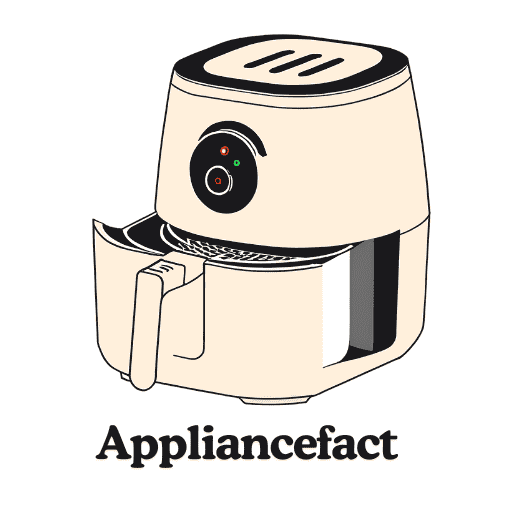Contents
- Philips Air Fryer Touch Screen Not Working!
- Philips Air Fryer Not Working!
- Philips Air Fryer Not Turning On!
- Philips Air Fryer Not Heating Up!
- Philips Air Fryer Timer Not Working!
- Philips Air Fryer Fan Not Working!
- Philips Air Fryer Buttons Not Working!
- Philips Air Fryer Suddenly Stopped Working!
- Philips Air Fryer Not Closing!
- Philips Air Fryer Not Connecting to Wifi!
Philips Air Fryer Touch Screen Not Working!
Philips has been in the market for many years with their various products. That also includes air fryers, the topic for the article you are reading. An air fryer in your kitchen is amazing as it cooks more efficiently and is healthier.
However, being an electronic device, issues can appear at any given time, such as not turning on or the touch screen not working. If your Philips air fryer touch screen not working, you are in the right place. Here are the possible causes and the solution for the issue –

Check The Latest Price On Amazon
- Corrupted memory
Almost every air fryer now comes with a touch screen, allowing you to operate the appliance easily. So, what if that stops working suddenly? Then our first recommended option is to restart the machine. That will reset any faulty memory, and the touch screen should start working again.
One option is to switch off the device and allow it to cool off. Sometimes, overheating, some parts of the air fryer might stop responding. However, if none of these works, then we recommend checking the connection, and if there is no issue, contact their support.
2. Grease screen
Over time the touch screen becomes greased due to sweat and being in the kitchen. That is why we recommend cleaning the appliance with a damp cloth and then with a dry one to remove any gunk.
Moreover, you can also use a brush for places you cannot reach to clean the appliance thoroughly.
3. Out-of-place drawer
If the basket or the drawer does not click into place, the device will not allow you to operate the touch screen. Check the drawer is in place and the clipping mechanism works perfectly.
4. Faulty membrane switch
The central part of any air fryer is the membrane switch which establishes a connection between the circuit and the screen. It compiles Mylar plastic and many tiny wires that can be worn out anytime. Check and replace if necessary.
Philips Air Fryer Not Working!
A Philips air fryer is built to last a long time and does not suddenly stop working. Several reasons can be behind your Philips air fryer not working, such as –
- Out of place drawer.
- Unset timer
- Power socket issues.
- Faulty internal connections
Here is to resolve these problems –
- If the drawer or the basket does not click, the machine will detect that the work is done and will not start. The easiest way is to take the drawer out and push it back; moreover, if the clip is bent, a knife turns it back in its original place.
- You will have to set the timer for the appliance to start cooking. Make sure you do that before pressing the START button.
- Check the power socket of your house to see if it is delivering the correct amount of voltage your air fryer needs. Most of the time, the cable is not in place or loose from the socket, or even the power outlet delivers low voltage.
- If none is the issue, open up the appliance and check for any burnt-out or loose connection. For a loose connection, just push it tightly in place, and for a burnt-out signal, you will have to soldier another thin copper layer on top of that area.
Philips Air Fryer Not Turning On!
Philips air fryers are one of the best appliances in the market due to their stability and durability. However, being an electrical device, issues can show up at your doorstep at a given point in time. If your Philips air fryer not turning on, then it could be because of –
- Faulty connection
- Dirty links
- The power cable is damaged
Here is the solution –
- Open the PCB and solder copper layers on top of any burnt-out connection.
- As we continuously use an appliance, the connections inside get dirty and start malfunctioning. In that case, take a small brush and clean all the soiled links.
- In most cases, the cable is what is causing the issue. If the cord is damaged, replace the line or take the device in for repairs or replacement if that is in the warranty period.
Philips Air Fryer Not Heating Up!
If your Philips air fryer not heating up, then there could be two main reasons why it is happening, First is the heating element.
That part connects with a small circuit board which allows the air fryer to heat up to provide hot air to cook the food. If the circuit burns out or the part becomes faulty, the device will not heat up. In that case, you can re-soldier the burnt-out signal or replace the piece if necessary.
The second one is the thermocouple, a very important part of an air fryer. However, if that part is faulty or breaks down, you have no option but to replace it for the appliance to work again.
Philips Air Fryer Timer Not Working!
If the software in your Philips air fryer gets corrupted, the timer might get stuck or stop working. In that case, unplug the air fryer and wait at least 3 minutes to plug it back into the power socket. That will reset the memory, and the timer should start working.
Philips Air Fryer Fan Not Working!
The fan in your Philips air fryer circulates the hot air from the heating element to evenly cook the food in the basket or drawer. It is one of the most crucial parts of an air fryer; if that stops, the entire device comes to a standstill.
If the fan in your Philips air fryer is not working, then it could be because of –
- Broken parts
- Dirty parts
- Loose links
Here is how you can resolve the issues –
- If you hear any noise from the fan, it is probably because either the fan is broken or out of place. Inspect the issue and if the fan is coming out of the place, then push it back in; however, if that is broken, you will have to take it in for repairs.
- Dirt, gunk, and debris can stop the fan and other parts from stopping working. So, clean all the areas to remove such issues.
- A loose connection can cause the fan to stop working. Check for open links and reconnect them and check the appliance.
Philips Air Fryer Buttons Not Working!
Almost all Philips air fryers come with a digital touchpad which allows you to operate the appliance efficiently. However, the buttons on it can malfunction due to –
- Corrupted memory.
- Dirty screen.
Unplug it for at least 3 to 5 minutes and plug it back in. Then the screen buttons should start working. If the memory is corrupted, you will need to reset the device.
Another reason can be a dirty screen. Due to sweat or other reasons, the screen gets dirty and prevents the touch from working. Take a damp and wipe the area with it; you should also use a brush to clean spots you cannot reach by hand.
Philips Air Fryer Suddenly Stopped Working!
Philips air fryers are built to last a long time; however, what if it stops working suddenly? Then first identify the cause of the issue, and then we can resolve it easily.
Reasons Of Why Is Philips Air Fryer Suddenly Stopped Working?
- Faulty power cable
- Malfunction of the parts
- Dirty parts and connections
- Corrupted memory
Solution
- Check the power cable for any damage and check if that is properly inside the power socket. Change if the cord is damaged.
- Contact their support and take the appliance in for repairs or replacements of parts if the machine is in the warranty period.
- Clean each area of your air fryer thoroughly to remove dirt and gunk with a brush and a damp cloth.
- Reset the air fryer by unplugging it for 3-5 minutes and then plugging it back in to see if the device is working properly.
Philips Air Fryer Not Closing!
The basket or the drawer will not close if there is too much food in the basket or the locking clip is bent. Check if the drawer is overflowed and remove some food if necessary.
Moreover, take a knife or a screwdriver and bend it back for a belt clip.
Philips Air Fryer Not Connecting to Wifi!
You now have the option to connect your air fryer to the WiFi to control the appliance from your phone remotely. Moreover, it also allows you to access their site, where you can download recipes and presets to cook your favorite food according to your preference.
However, connecting to the WiFi sometimes becomes difficult, and one thing you can do is press the reload button to refresh the list to find and connect to your WiFi.
If that does not work, unplug the device for 15 seconds and try again.