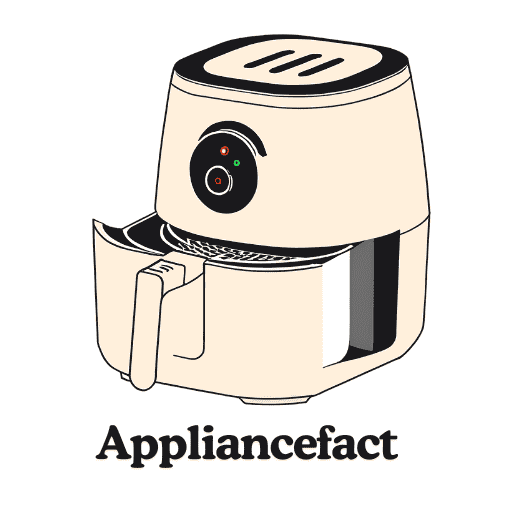Sometimes electronic machines are too complicated to operate. Nowadays, too many functions add up daily, and it becomes pretty hard to figure it out. The Philips air fryer is no exception here.
Even having the Philips air fryer manual doesn’t help much. If you were figuring out those complicated functions and searching online and landed in this article, you have made it.
We will cover all Philips air fryer instructions, so you don’t have to take much time to figure it out on your own. So, let’s go further into this article and learn about the basics of Philips air fryers.
We have added some Philips air fryer tips with some of the answered excellent and helpful questions for your sake only. So, stick along with us to the end.

Check The Latest Price On Amazon
Contents
- How To Reset Philips Air Fryer?
- How To Reset Philips Air Fryer Timer?
- Where Is Philips Air Fryer Start Button?
- How To Start A Philips Air Fryer?
- How To Turn Off Philips Air Fryer?
- How To Turn Off Philips Air Fryer XL?
- How To Turn On Philips Air Fryer?
- How To Stop Philips Air Fryer Halfway?
- How To Stop Philips Air Fryer From Smoking?
How To Reset Philips Air Fryer?
To do a factory reset of your Philips air fryer,
- Press the temperature and time up buttons at the same time simultaneously
- Keep pressing both buttons for 10 seconds.
Then your air fryer will resent and delete all the information, including usage or WIFI.
Your air fryer will disconnect with the WIFI and unpair with the smart devices. Remember that your device may not operate for up to two minutes after a factory reset.
How To Reset Philips Air Fryer Timer?
You can change the time anytime while cooking for the Philips air fryer with a digital display.
- Press the timer button,
- Then turn your Philips air fryer timer knob to reset and change the time
- Then press the dial or the timer button again.
For the Philips air fryer with no digital display but only two dials (time and temp), you only have to turn the timer dial to ‘0’ to stop the fryer and reset the time again.
Or, if you want to change the time, you can turn the dial according to your desired time.
Where Is Philips Air Fryer Start Button?
It is pretty easy for some air fryer models to figure out where the start, aka power off/ on the button, is.
But some Philips air fryers like Philips Air Fryer HD9721, Philips Air Fryer HD 9216, Philips Air Fryer HD 9220, etc., don’t have any particular start button. What they have is a Power-on knob which is also the timer.
So, to start this type of air fryer, you have to rotate the time/power on the knob.
How To Start A Philips Air Fryer?
Let’s assume you have a brand-new Philips air fryer unpacked. Then to start with your Philips air fryer, you have to,
- First, remove all the packaging materials, stickers, and labels.
- Thoroughly rinse all the external and removable parts, including the air fryer’s basket, with a non-abrasive sponge or dishcloth. You can wash the basket with hot soapy water too.
- Then wipe the excess water from the basket tissue or cloth. (You don’t have to clean all the way)
- Before putting the basket in the drawer, put the fat separator or reducer into the pan of the drawer, then place the basket on it.
- Now insert the removable mesh bottom into the slot on the bottom right side of the basket. Push the mesh bottom down. (you’ll hear a little click on both sides)
- Double-check the inside of the air fryer and make sure there is no removable packaging.
- Then put the basket into the drawer then put it in the air fryer.
- Put the plug of your Philips air fryer in an earthed power outlet.
- Keep the air fryer basket empty.
- Then preheat your air fryer for some time. There will be a preheat button if you have a multi-function air fryer. If there is no preheat button, manually heat for 5 minutes at 400 F to preheat.
- When preheating is completed, take the basket out, and let it cool for 5 minutes.
- Then again, put the empty basket back inside the air fryer.
- Set desired temp and time.
- Observe if the air fryer is working without any error.
- Then it’s ready to fry your delicious foods.
How To Turn Off Philips Air Fryer?
Your Philips electric air fryer always stays on standby mode when connected to electricity. You only have to press the power off/on the button to turn your air fryer on or off. Or you can remove the air fryer from the power outlet.
Sometimes you might still hear the fan running. But don’t get concerned about it. Leave it alone, and it will automatically turn on as the fan will slowly cool down. The manufacturers have included the feature for the sake of the longevity of the air fryer.
How To Turn Off Philips Air Fryer XL?
If your air fryer is already turned on or in the cooking process, pressing the on/off button will clear the settings and turn off the fryer.
But sometimes you might hear the fan running, which isn’t any problem as it is a part of the cooling process.
How To Turn On Philips Air Fryer?
Connect the power plug of the Philips air fryer to the power outlet.
For Philips Air Fryer HD9721, Philips Air Fryer HD 9216, Philips Air Fryer HD 9220, etc., similar that have no power button. When it’s plugged into the power outlet, it is already on. You have to put your ingredients in the pan and turn the timer to run the air fryer.
For other Philips Air Fryer with digital displays, you have to press the power on/off button to turn on your air fryer.
How To Stop Philips Air Fryer Halfway?
Some foods require shaking or adding spices mid-way. It can be confusing to pause the cooking process, whether you should pull it out or you don’t get to stop the air fryer.
In
The Philips air fryer will stop cooking when you remove the basket and start when you put it back in. So, it’s perfectly safe to open the basket of your air fryer in a cooking process.
But remember to grab the basket with the handle; otherwise, you will burn yourself.
How To Stop Philips Air Fryer From Smoking?
There is a number of reasons for your Philips air fryer from smoking, and there are several solutions too. Before we talk about stopping Philips air fryers from smoking, you should know that white smoke does not damage your air fryer or cooking process.
- Putting food with high fat may cause excess oil on the bottom of the pan of your Philips air fryer. And it leads to smoking. Stop cooking and use kitchen paper to soak up the oil or just pour off any excess oil to prevent this. Use the fat reducer accessory to cook fatty ingredients. It prevents from formation of white smoke.
- The pieces of breading also caused white smoke from your air fryer. For this problem, firmly press the breading or coating to the food to ensure it doesn’t fall off.
- Greasy food in your air fryer causes white smoking. You also solve this problem with a little (around 2Tbsp) of water pouring into the bottom of the basket. It will stop the smoke.
- Light food ingredients like a slice of toast, vegetable, or fruit chips cause smoking in your air fryer. You can use your Philips air fryer parts like the snack cover, splatter-proof lid, or variety basket to prevent smoke while cooking light ingredients.
You May Also Like:
- Air Fryer Touch Screen Not Working? Here’s Why & How To Fix It?
- Chefman Air Fryer Stopped Working! Here’s What To Do
- Why Is My Philips Air Fryer Not Working?
Conclusion Of Philips Air Fryer Troubleshooting
We hope we have clarified everything through this article as Philips air fryer instructions. But maybe we have missed some questions to answer, or you have more questions regarding your Philips air fryer.
All you have to do is email us or comment your questions down below. We will try to answer them. So, enjoy your Philips Air Fryer recipes. Thank you for reading.