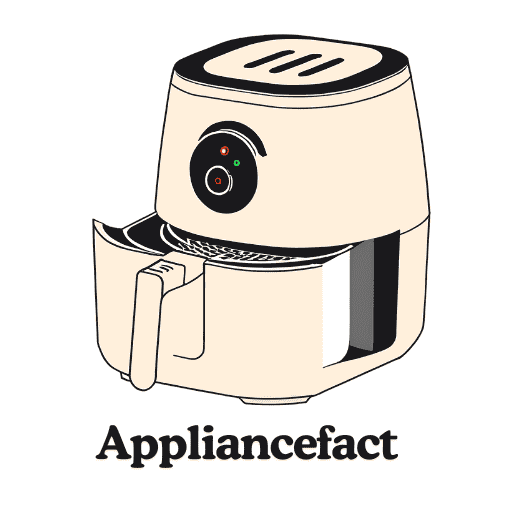Contents
- Dash Air Fryer Troubleshooting
- 1. Dash Air Fryer Not Turning On!
- 2. How To Turn On Dash Air Fryer?
- 3. Dash Air Fryer Not Working!
- 4. Dash Air Fryer Stopped Working!
- 5. Dash Air Fryer Not Turning Off!
- 6. How To Turn Off Dash Air Fryer?
- 7. Dash Air Fryer Fan Not Working!
- 8. Dash Air Fryer Timer Not Working!
- 9. Dash Air Fryer Making Ratting Noise!
- 10. Dash Air Fryer Makes Noise!
Dash Air Fryer Troubleshooting
If you are a dash air fryer user, you may face different problems while using it. You don’t have to change your air fryer if something does not work. Changing parts or small fixes can make your device work again.
In today’s article, we have discussed some common problems users face while using Dash air fryer. We have tried to give the best solution for you. So without unnecessary stretching, let us get to the main topic.

Check The Latest Price On Amazon
1. Dash Air Fryer Not Turning On!
There are many reasons why your Dash air fryer not turning on. We researched and found out possible causes and solutions for you. Without further ado, let’s get to the main topic.
Why Is Your Dash Air Fryer Not Turning On?
Reasons:
- There is a chance that you attached your power cord incorrectly.
- The main switch of your power outlet may be malfunctioning.
- Your Dash air fryer may have a faulty thermal fuse.
- You may have a defective heating element in your air fryer.
Solutions:
Always check that the power cord is attached in the proper place before you begin. Trying different outlets will help you figure out what’s wrong with the Dash air fryer. Make sure the power cord is in good condition.
In case it still does not turn on, check the cable for damage. If this is not the issue, proceed to the next step:
- Examine now the power cord. Do the following: At first, remove the power cord and the side panel. Then verify that there is no fraying or discoloration at the contact points. Replace the main switch if the contacts are damaged.
- You need to check the thermal fuse. In case it still does not work, replace the thermal fuse.
- Your air fryer may also have a broken heating element. Replace the old one with a new one. You have to contact Dash air fryer customer service for support in this case. Or you can call a professional service provider.
2. How To Turn On Dash Air Fryer?
Suppose you have recently bought a dash air fryer, then you may not know how to turn on the dash air fryer. So we have shared a step-by-step guideline for turning on the dash air fryer.
Step one:
You must remove all packaging materials. Then check that there are no visible damages or missing parts on the air fryer.
Step two:
Wash and dry the appliance and any accompanying accessories before using them for the first time or after prolonged storage. Follow the directions in “Cleaning & Maintenance.
Step three:
Place the air fryer on a stable, flat surface resistant to heat. Plug the Air Fryer into an electrical outlet. Choose a time on the Timer Dial. The Air Fryer will begin air frying automatically, and the Timer Dial will start counting down.
3. Dash Air Fryer Not Working!
Several factors can lead to the Dash air fryer not working. Let’s investigate.
Let’s find out the root cause and how to fix it.
Why Is Your Dash Air Fryer Not Working?
Reasons:
- There may be a damaged part in your air fryer.
- You may have a problem with your power outlet.
- There can be too many powerful devices attached to the same power outlet.
- A Dash air fryer can have a faulty solenoid.
- We have already discussed a few reasons. Take a look.
Solutions:
Before proceeding to any step, first ensure that your power cord has no issue and that you have not attached to many devices in the same outlet.
- Unplug all other devices from the outlet and let it rest for 30 minutes. Now plug your device and see if it works.
- Replace the solenoid if it is faulty. Take help from a technician as the dash air fryer replacement parts are sensitive.
- You may have to replace your thermostat in case your air fryer is damaged.
4. Dash Air Fryer Stopped Working!
It is frustrating when your air fryer stopped working in the middle of your cooking. Don’t worry. We investigated and found the cause and solutions.
Why Is Your Dash Air Fryer Stooped Working?
Reasons:
- You may have attached the Dash air fryer parts incorrectly.
- Your device is getting too hot.
- In case there is a lack of power supply, or you have connected to many devices at the same outlet.
- When you have a Dash air fry with damaged or broken parts inside.
- The thermostat is not getting enough heat or is faulty.
Solution:
Before proceeding to any solution, check if you have correctly placed all the air fryer’s parts. If this is not the issue, follow the next steps
- Now remove all other devices from the outlet and try using only the air fryer and see if it works.
- Check Your Dash air fryer temperature. If your dash air fryer is too hot to touch, you have to replace the thermocouple.
- You can try to disassemble your air fryer to find any broken or damaged parts inside. You can call a professional or take help from customer care. Change any parts if it is damaged.
5. Dash Air Fryer Not Turning Off!
We understand how you feel when your air fryer does not turn off after the cooking procedure is done. Let’s find out possible causes and find solutions.
Why Is Your Dash Air Fryer Not Turning Off?
Reasons:
- We have already mentioned how a decreased power supply can hamper your device’s performance.
- There can be a faulty memory inside the Dash air fryer oven.
- Your air fryer’s heating element is damaged or faulty
- There can be an issue with the control board.
Solutions:
.
- Check your power supply to see if it is working correctly. In case the outlet is faulty, replace it.
- Suppose this is an emergency; you can directly unplug it from the main power outlet.
- When this is not the issue, a faulty heating element gives the wrong signal to the control panel. So replace it.
- If the problem persists, change the motherboard or control panel. In this scenario, call the Dash air fryer customer service team. There is a chance that the device itself is faulty. If you have a warranty, they will change it.
6. How To Turn Off Dash Air Fryer?
You may have to turn off your dash air fryer for various reasons. Let’s see our step-by-step guidelines. This appliance has a built-in timer that will automatically shut off when the timer has finished. You can manually switch the device.
Step one:
So, if you want to switch off the dash air fryer, Turn the Timer and Temperature Dials to zero before disconnecting the power cord from a wall outlet.
Step two:
Now, please wait for the device to cool down, then unplug it from the outlet. If your device’s time dialer does not work, press the start button for a few seconds. It should make your machine shut down.
Dash Air Fryer Not Heating!
When your Dash electric air fryer is not heating, that is a warning sign of an issue in your device. So first look at the causes and solutions;
Reasons:
- There can be a low voltage issue in your power outlet.
- Your air fry may have a malfunctioning solenoid
- A faulty fuse can block heat from passing through the appliance.
- When you are using too much food than required.
- Your dash air fryer may have a heating element problem.
Solutions:
Before proceeding to any step, check if there is an issue with the power outlet.
- Always check the Dash air fryer instruction booklet, where they have shared accurate measurements to use in the device. Open the booklet and look for dash air fryer recipes. When you have used too much food in the air fryer, it cannot distribute the heat properly.
- If this is not the issue, you have to replace the solenoid or the heating element. Call a professional to fix this.
7. Dash Air Fryer Fan Not Working!
There can be many reasons why your dash air fryer fan not working. You don’t have to throw away your device. Let’s look at the reason and solutions.
Why Is Your Dash Air Fryer Fan Not Working?
reasons:
- A faulty door can interrupt the air fryer’s fan from working correctly.
- Your air fryer’s fan may be broken.
- The fan can become stuck with debris or solid objects.
- Your dash air fryer fan could be broken, which is why it isn’t working.
- There was a fault in the circuitry, or the power went out, and the thermal fuse blew.
- There is a chance that your Dash air fryer has overheated.
- The air fryer’s motor may have broken or stopped working.
Solutions:
- To begin with, check to see if any debris is blocking the fan’s blades. Clear them. You can use a soft cloth to do this. In case the problem persists, continue with Step 2.
- Check that the drawer’s bottom button is turned on. Without it, the safety interlock may not function then. The fan will not run.
- There might be a problem with the wire if the safety switch works. Occasionally, the fan’s power supply may become loose and need adjustment.
- For 15 to 30 minutes, unplug your Dash air fryer fan if you feel it is overheating. Then continue. Make sure it is working. If the problem persists, It is beyond home repair. You must replace the fan or other parts.
- Contact Dash customer care support if you have a broken or damaged air fryer fan. If you have a warranty, they will change it.
8. Dash Air Fryer Timer Not Working!
Let’s head over to the possible reasons why your Dash air fryer timer is not working and find the solutions.
Why Is Your Dash Air Fryer Timer Not Working?
Reasons:
- The software of your appliance may be interrupted.
- Your Dash air fryer timer function may be faulty.
- There can be internal damage to the appliance.
- There can be an issue with the control panel board.
Solutions:
Let us look at the possible solution if your dash air fryer timer is not working.
- First, restart the Dash air fryer. To restart, press the start button for a few seconds. Your air fryer will shut down soon. Then you can continue your device and see if it works.
- You may have to replace Dash air fryer parts.
- If the air fryer does not work, there are other issues. As we have already mentioned in our post, parts replacement mainly needs professional assistance. We suggest seeking help from Dash customer care.
9. Dash Air Fryer Making Ratting Noise!
Is your dash air fryer making a rattling noise while cooking? Don’t worry; we have found out the causes and fixes.
Reasons:
- You will hear a rattling sound when any screw in the device gets loose.
- If you did not place the basket correctly, the fan would hit the racket while spinning, causing a noisy sound.
- When you have a dirty base or debris from food has blocked your air fryer.
- You may have a broken fan.
Solutions:
- Before using your electric air fryer, ensure it is properly closed and locked to prevent rattling sounds.
- Make sure nothing gets caught in your air fryer’s fan or heating elements by checking for loose debris before and after using the appliance.
- In case you have a broken fan, replace it.
- Tighten any loose part in your device that will prevent rattling sounds.
10. Dash Air Fryer Makes Noise!
Let’s look at why your dash air fryer makes noise and find the solutions.
Why Is Your Dash Air Fryer Makes Noise?
Reasons:
- When the heating element does not work, there can be noise.
- A dirty air fryer can create unnecessary sound.
- Using a dash air fryer for a long time can cause a loud sound than usual.
- We have already mentioned some reasons above; check them.
Solutions:
- When the heating element does not work correctly, the air fryer fan has to work harder, thus creating noise. So replace your heating element in this case.
- Clean your dirty air fryer. Do not immerse it in water. To clean the inside, use soapy water and rinse the inside. To clean the outer side, use a gentle wipe. Do not forget to check the instruction manual.
- If your device is too old, contact Dash air fryer customer service.
Conclusion Of Dash Air Fryer Troubleshooting
That is the end of our post. If you face any problems using a dash air fryer, you can try following our solutions. In case you cannot solve any issue, always contact Dash customer service. If you are unable to understand anything, check the instruction manual.